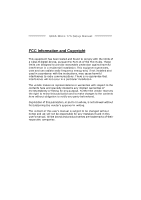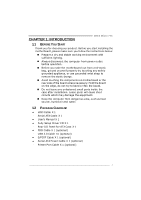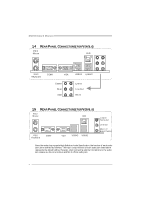Biostar G965 MICRO 775 MANUAL - Page 6
Onnect Ors - motherboard
 |
View all Biostar G965 MICRO 775 manuals
Add to My Manuals
Save this manual to your list of manuals |
Page 6 highlights
Motherboard Manual 1.4 REAR PANEL CONNECTORS (FOR VER 5.X) PS/2 Mous e LA N PS/2 Keybo ard C OM 1 VGA Cente r Re ar Side USBX2 USB X2 Line In Line Out Mic In 1.5 REAR PANEL CONNECTORS (FOR VER 6.X) P S/ 2 Mouse LA N PS /2 K e ybo a r d COM1 VG A USBX2 USBX2 Li ne In/ Surround Line Out Mic In 1/ Bas s/ Center Since the audio c hip s upports High Definiti on Audio Specific ation, the func tion of eac h audi o jack c an be defined by software. T he input / output function of each audio jac k listed above represents the default s etti ng. However, when c onnecti ng exter nal microphone to the audio port, pleas e us e the Line In (blue) and Mic In (Pink) audio j ac k. 4

Motherboard Manual
4
1.4
R
EAR
P
ANEL
C
ONNECT ORS
(
FOR
V
ER
5.
X
)
PS/2
Mouse
PS/2
Keyboard
USBX2
USBX2
LAN
COM1
VGA
Line In
Line Out
Mic In
Center
Re ar
Side
1.5
R
EAR
P
ANEL
C
ONNECT ORS
(
FOR
V
ER
6.
X
)
PS/2
Mouse
PS/2
Keyboard
USBX2
USBX2
LAN
COM1
VG A
Li ne In/
Surround
Line Out
Mic In 1/
Bass/ Center
Since t he audio c hip s upports High Definiti on Audio Specific ation, t he func tion of eac h audi o
jack c an be defined by software. T he input / output function of each audio jac k listed above
represents t he def ault s etti ng. However, when c onnecti ng exter nal microphone t o t he audio
port, pleas e us e t he Line I n (blue) and Mic In (Pink) audio j ac k.