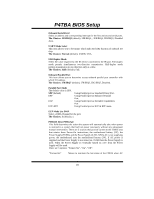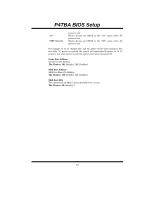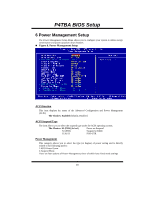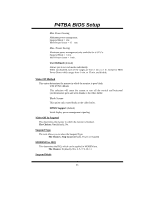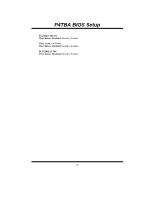Biostar IDEQ 200TB iDEQ 200T BIOS setup guide - Page 23
Reload Global Timer Event
 |
View all Biostar IDEQ 200TB manuals
Add to My Manuals
Save this manual to your list of manuals |
Page 23 highlights
P4TBA BIOS Setup When enabled and after the set time of system inactivity, all devices except the CPU will be shut off. The Choices: Disabled (default), 1 Min, 2 Min, 4 Min, 8 Min, 12 Min, 20 Min, 30 Min. HDD Power Down When enabled, the hard disk drive will power down and after a set time of system inactivity. All other devices remain active. The Choices: Disabled (default), 1 Min, 2 Min, 3 Min, 4 Min, 5 Min, 6 Min, 7 Min HDD Down In Suspend This item allows you to enable or disable HDD Down In Suspend. The Choices: Disabled (Default), Enabled. Soft-Off by PWR-BTTN Pressing the power button for more than 4 seconds forces the system to enter the Soft-Off state when the system has "hung." The Choices: Delay 4 Sec, Instant-Off (default). Intruder # Detection This item allows you to disable or enable the Intruder# Detection. The Choices: Disabled (Default), Enabled. Wake-Up by PCI card When you select Enable, a PME signal from PCI card returns the system to Full On state. The Choices: Disabled (Default), Enabled. Power-On by Ring This item allows you to enable or disabled power on by Ring. The Choices: Disabled (Default), Enabled. Resume by Alarm This item allows you to enable or disable Resume by Alarm. The Choices: Disabled (Default), Enabled. Reload Global Timer Event Reload Global Timer Events are I/O events whose occurrence can prevent the system from entering a power saving mode or can awaken the system from such a mode. In effect, the system remains alert for anything, which occurs to a device, which is configured as Enabled, even when the system is in a power down mode. Primary IDE 0/1 The Choices: Disabled (Default), Enabled. 22