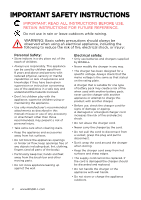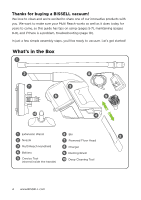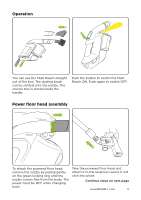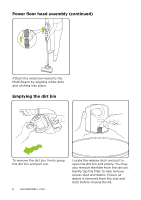Bissell Multi Reach Cordless Vacuum 2151A User Guide
Bissell Multi Reach Cordless Vacuum 2151A Manual
 |
View all Bissell Multi Reach Cordless Vacuum 2151A manuals
Add to My Manuals
Save this manual to your list of manuals |
Bissell Multi Reach Cordless Vacuum 2151A manual content summary:
- Bissell Multi Reach Cordless Vacuum 2151A | User Guide - Page 1
MULTI REACH Stick Vacuum ___________ USER GUIDE 2151 SERIES - Bissell Multi Reach Cordless Vacuum 2151A | User Guide - Page 2
lack of experience and knowledge if they have been given supervision or instruction concerning use of the appliance in a safe way and understand the appliance. • Use only manufacturer's recommended attachments as described in this manual; misuse or use of any accessory or attachment other than those - Bissell Multi Reach Cordless Vacuum 2151A | User Guide - Page 3
the battery safely in accordance with local regulations. Service: • Before using the appliance and after any or smoking. • Use only as described in this manual. • Don't use on concrete, tarmacadam or other the flooring manufacturer's recommended cleaning instructions. If damage occurs, stop use - Bissell Multi Reach Cordless Vacuum 2151A | User Guide - Page 4
to make sure your Multi Reach works as well as it does today for years to come, so this guide has tips on using (pages 5-7), maintaining (pages 8-9), and if there is a problem, troubleshooting (page 10). In just a few simple assembly steps, you'll be ready to vacuum. Let's get started! What's in - Bissell Multi Reach Cordless Vacuum 2151A | User Guide - Page 5
Operation You can use the Multi Reach straight out of the box. The dusting brush can be slotted onto the nozzle. The crevice tool is stored inside the handle. Push the button to switch the Multi Reach ON. Push again to switch OFF. Power floor head assembly To attach the powered floor head, - Bissell Multi Reach Cordless Vacuum 2151A | User Guide - Page 6
Power floor head assembly (continued) Attach the extension wand to the Multi Reach by aligning white dots and clicking into place. Emptying the dirt bin To remove the dirt bin, firmly grasp the dirt bin and pull out. 6 www.BISSELL.com Locate the release latch and pull to open the dirt bin and - Bissell Multi Reach Cordless Vacuum 2151A | User Guide - Page 7
Battery charging Recharge the battery when a single green light flashes. 1-4 slow blinking green lights indicates it is charging. Plug the charger in and connect it to the battery. 4 hours 1 hour boost After 4 hours the LEDs turn green and charging is complete. It is OK to charge for 1 hour - Bissell Multi Reach Cordless Vacuum 2151A | User Guide - Page 8
Removing and cleaning the brush bar Remove the extension wand from the Multi Reach by pulling gently on the green locking ring. Before you remove the brush bar, you will need to remove the power floor head from the extension floor tube. To do this, gently pull on the green locking ring. Rotate - Bissell Multi Reach Cordless Vacuum 2151A | User Guide - Page 9
Cleaning the filter Remove the filter by pulling it from the top of the bin. Tap the dirt from the filter and tip any dirt from the filter housing. Wash the filter if necessary. You may gently wash the filter under warm water. Do not use detergents or soaps. The filter must be completely dry - Bissell Multi Reach Cordless Vacuum 2151A | User Guide - Page 10
Trouble Shooting WARNING To reduce the risk of electric shock, turn power switch off and disconnect plug from electrical outlet before performing maintenance or troubleshooting checks. Problem and snap firmly into place Follow filter cleaning instructions on page 9 Visit www.bissell.com or call - Bissell Multi Reach Cordless Vacuum 2151A | User Guide - Page 11
may vary from state to state. If you need additional instruction regarding this warranty or have questions regarding what it may cover service not included in the manual should be performed by an authorized service representative. For any questions or concerns, BISSELL is happy to be of service - Bissell Multi Reach Cordless Vacuum 2151A | User Guide - Page 12
earn points for discounts and free shipping on future purchases. Faster Service Supplying your information now saves you time should you need to contact us with questions regarding your product. Product Support Reminders and Alerts We'll contact you with any important product maintenance
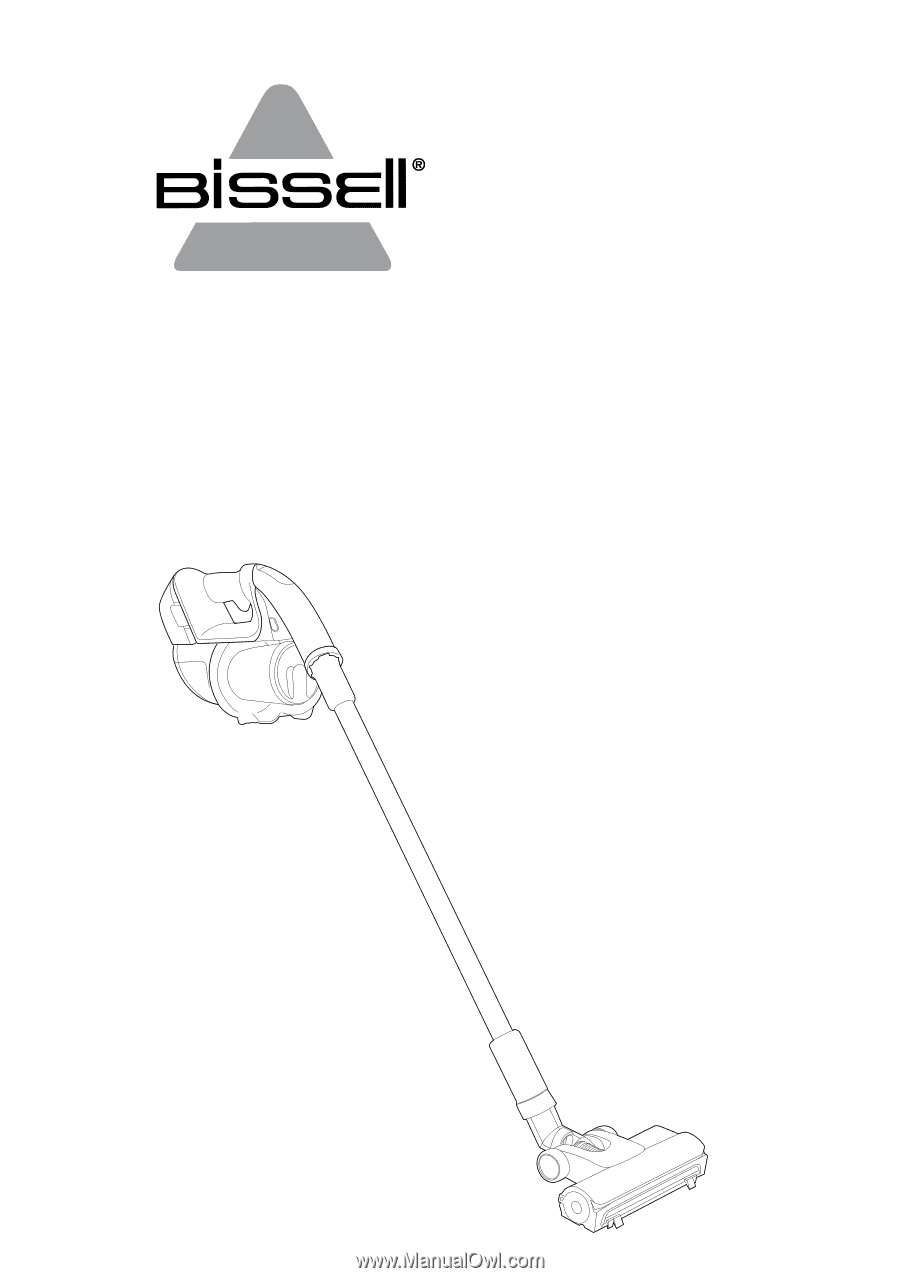
MULTI REACH
Stick Vacuum
___________
USER GUIDE
2151 SERIES