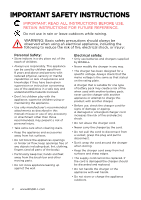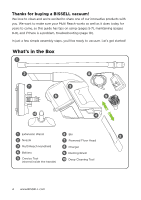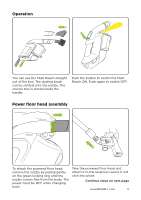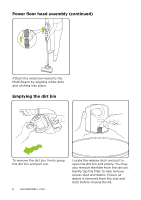Bissell Multi Reach Cordless Vacuum 2151A User Guide - Page 6
Emptying the dirt bin, Power floor head assembly continued
 |
View all Bissell Multi Reach Cordless Vacuum 2151A manuals
Add to My Manuals
Save this manual to your list of manuals |
Page 6 highlights
Power floor head assembly (continued) Attach the extension wand to the Multi Reach by aligning white dots and clicking into place. Emptying the dirt bin To remove the dirt bin, firmly grasp the dirt bin and pull out. 6 www.BISSELL.com Locate the release latch and pull to open the dirt bin and empty. You may also remove the filter from the dirt bin. Gently tap the filter to help remove excess dust and debris. Ensure all debris is removed from the seal and latch before closing the lid.

www.BISSELL.com
6
To remove the dirt bin, firmly grasp
the dirt bin and pull out.
Locate the release latch and pull to
open the dirt bin and empty. You may
also remove the filter from the dirt bin.
Gently tap the filter to help remove
excess dust and debris. Ensure all
debris is removed from the seal and
latch before closing the lid.
Emptying the dirt bin
Attach the extension wand to the
Multi Reach by aligning white dots
and clicking into place.
Power floor head assembly (continued)