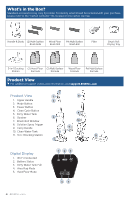Bissell Steam & Hard Floor User Guide - Page 5
Connecting to the BISSELL Connect App, Assembly
 |
View all Bissell Steam & Hard Floor manuals
Add to My Manuals
Save this manual to your list of manuals |
Page 5 highlights
Assembly Go to support.BISSELL.com for assembly videos. 1. Insert handle into body of machine until you hear a "click". 2. Slide the Brush Roll Drying Tray into place on the side of the 3-in-1 Docking Station. Connecting to the BISSELL Connect App For more help, visit support.BISSELL.com. Downloading the BISSELL Connect App lets you track filter, brush roll and formula life, access usage tips, cleaning history, how-to videos, and set up automatic reordering. 1. In the App or Google Play Store search "BISSELL Connect" and download. 2. Once downloaded, open the app to sign in or create a new login. 3. Make sure you are near a Wi-Fi router and your machine is charged or on the 3-in-1 Docking Station prior to pairing. 4. Select your product. 5. The QR code needed for 6. Once you find and scan setup can be found behind the the QR code, follow the Clean Water Tank. instructions in the app to pair. BISSELL.com 5