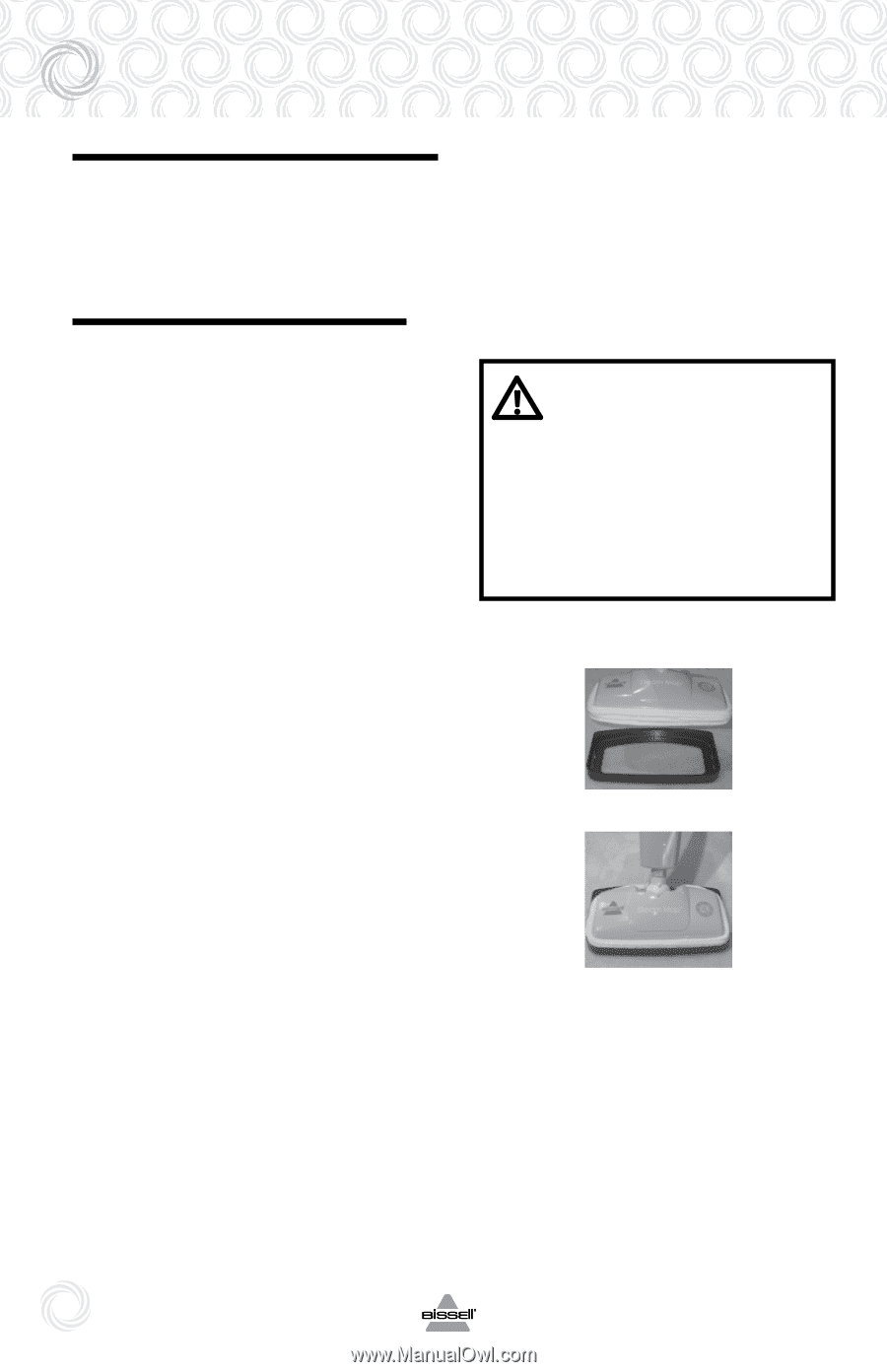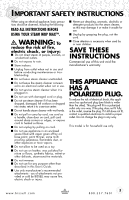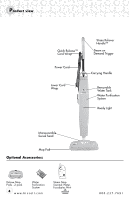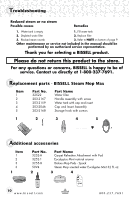Bissell Steam Mop™ Max User Guide - Page 8
Caution - steam mop max pads
 |
View all Bissell Steam Mop™ Max manuals
Add to My Manuals
Save this manual to your list of manuals |
Page 8 highlights
Operations Cleaning hard floors continued 3. When the Steam Mop Max stops emitting steam, turn the unit off and unplug it. Simply remove the water tank, refill, plug back in, and continue cleaning. Carpet refresher attachment This accessory is recommended for the refreshing of carpets. Once the steam mop is cradled in the carpet refresher attachment, it will easily glide over the carpet. NOTE: Always be sure a mop pad is in place before placing in carpet refresher attachment. Only white mop pads should be used with the carpet attachment. Do not use carpet attachment on spots or stains, or glide it over the same spot for longer than 20 seconds. 1. Attach the mop pad to the swivel mop head. As directed in step 1 on page 6. 2. Place the swivel mop head, with mop pad attached, in the carpet refresher attachment. Note: that the Steam Mop rests in the carpet refresher attachment and may not stay attached to the swivel mop head. It is meant to glide over the carpet. 3. Fill the water tank with water. Begin refreshing your carpet or rug by pushing the Steam Mop in a forward and backward motion, releasing steam as you go. 4. When you have finished refreshing your carpet or rug, unplug the steam mop and remove from the carpet or rug. NOTE: Move the Steam Mop and carpet refresher attachment in a continuous motion until you are finished. This product is not intended to be used as a carpet cleaner, only a carpet refresher or deodorizer. Never attempt to use the Steam Mop on carpet without the carpet refresher attachment in place. DO NOT leave the mop in a stationary position. 8 w w w. b i s s e l l . c o m CAUTION: Never put descaling aromatic, alcoholic, or detergent products into the steam cleaner, as this may damage it or make it unsafe for use. 2 3 800.237.7691