Bosch DVR4C1081 Installation Manual
Bosch DVR4C1081 Manual
 |
View all Bosch DVR4C1081 manuals
Add to My Manuals
Save this manual to your list of manuals |
Bosch DVR4C1081 manual content summary:
- Bosch DVR4C1081 | Installation Manual - Page 1
DVR4C Installation manual EN Digital Video Recorder - Bosch DVR4C1081 | Installation Manual - Page 2
- Bosch DVR4C1081 | Installation Manual - Page 3
PRECAUTIONS ...5 1. INTRODUCTION ...7 1.1 DIGITAL VIDEO RECORDER FOR SECURITY APPLICATIONS 7 1.2 FEATURES ...7 1.3 UNPACKING ...7 1.3.1 Package contents ...7 2. INSTALLATION ...8 2.1 CONNECTIONS ...8 2.2 FIRST-TIME USE ...9 2.2.1 Quick Install Menu ...9 3. OPERATING INSTRUCTIONS ...11 3.1 FRONT - Bosch DVR4C1081 | Installation Manual - Page 4
DVR4C | Installation Manual | Table of Contents EN | 4 5.3 STARTING THE CONFIGURATION TOOL 22 5.4 HOW TO LOG IN ...22 6. TECHNICAL SPECIFICATIONS ...24 Bosch Security Systems | Version 1.1 - Bosch DVR4C1081 | Installation Manual - Page 5
Manual | EN | 5 SAFETY PRECAUTIONS Danger The lightning flash with arrowhead symbol, within an equilateral triangle, is intended to alert the user user to the presence of important operating and maintenance (servicing) instructions /accessories servicing to qualified service personnel. Servicing - Bosch DVR4C1081 | Installation Manual - Page 6
is intended for use in public areas only. Surreptitious recording of oral communications is strictly prohibited by U.S. Federal law. Note Any change or modification not expressly approved by Bosch of the equipment authorization could void the user's authority to operate the equipment. For additional - Bosch DVR4C1081 | Installation Manual - Page 7
Package contents Check for the following items: • Digital Video Recorder • Remote Viewer and Archive Player user manual • Installation manual (this manual) • Power supply cord • Network cross-over cable • A CD-ROM with the software and the manuals. 1.2 Features The DVR4C has the following features - Bosch DVR4C1081 | Installation Manual - Page 8
Manual | Installation EN | 8 2 Installation To install the DVR make the connections described below and then enter the relevant data in the quick install menu. 2.1 Connections Primary connections 1. Connect the cameras to the BNC camera input connectors. (Set impedence to Hi-Z only when the video - Bosch DVR4C1081 | Installation Manual - Page 9
save your current time and date settings. Changing time settings All recorded video is time stamped for authentication. A linear timescale, with no gaps 00:00. Bosch Security Systems | Version 1.1 >>> CONFIGURATION STATUS • This shows the current setting of the DVR. When the DVR is still configured - Bosch DVR4C1081 | Installation Manual - Page 10
Manual | Installation EN | 10 >>> SPEED (IPS) • Select the recording 3.6 78.0 58.3 38.7 23.1 14.4 7.2 Total days on hard disk (when recording 4 channels) 160GB 320GB 600GB Audio Audio Audio Audio Audio Audio on off on off on off .6 123.8 86.4 48.0 Bosch Security Systems | Version 1.1 - Bosch DVR4C1081 | Installation Manual - Page 11
of the selected item. 11 ESC: Escape from the current menu level. If in Edit mode, changes are not saved. 1 2345 6 7 8 9 10 1 2 3 4 Digital Video Recorder QUAD ZOOM SEQ NET REC PLAY USB COPY OSD/HELP ESC 20 19 18 Bosch Security Systems | Version 1.1 17 16 15 14 13 12 11 - Bosch DVR4C1081 | Installation Manual - Page 12
DVR4C | Installation Manual | Operating instructions EN | 12 In playback mode, press to stop Press to activate the setup menu for configuration of the DVR on the local monitor (in live mode only). 15 COPY: Press to open the copy menu for copying video to a USB stick in playback mode. 16 USB - Bosch DVR4C1081 | Installation Manual - Page 13
Manual | Operating instructions BOSCH and can only be played back with the supplied viewer software (Archive Player). The Archive Player is copied automatically when the recorded images are copied to the USB stick. > To play the Bosch or channel number search for stored video recordings. >> SEARCH - Bosch DVR4C1081 | Installation Manual - Page 14
DVR4C | Installation Manual | Menu system EN | 14 4 Menu system You access all the parameters used to set up the unit via the menu system using the keys on the front of the unit itself. The PC-based Configuration Tool application allows you to access the menu system from a remote computer. 4.3 - Bosch DVR4C1081 | Installation Manual - Page 15
Manual | Menu system EN | 15 4.4 Recording > The overall schedule consists of 4 periods: Weekday Day, Weekday Night, Weekend Day and Weekend Night. The start and end time of each period is set in the Profiles menu. Recording conditions can be configured for each of the four periods. >> RECORDING - Bosch DVR4C1081 | Installation Manual - Page 16
on the live image. >>> SYNC TEXT WITH • Select All to display (and record) text data on all channels (in a quad screen display, text appears in the upper-left channel.) Text can also be displayed (and recorded) with a specific channel only. >>> SEEK HEADER • If the text device sends a header, set to - Bosch DVR4C1081 | Installation Manual - Page 17
for serial communication for Baud rate, Parity, Stop bits and Data bits. >>> PSTN DIAL-IN • Remote users who have a PSTN connection via a modem can access the DVR. • If you select Use default IP, the DVR automatically provides a pre-defined IP address (10.0.0.10) for the client PC and 10.0.0.9 as - Bosch DVR4C1081 | Installation Manual - Page 18
seconds. • If Follows is selected, the camera of the channel in alarm or with motion is shown for as long as DVR exits playback to display a live event. >>> LOCAL PASSWORDS • Set a local user password to allow a user limited access rights only for monitoring, monitoring control (Auto Seq., digital - Bosch DVR4C1081 | Installation Manual - Page 19
users cannot configure the DVR with the remote configuration software. When set to Enable, both local and remote users can configure the DVR. • Set IP Filtering to On to restrict access DVR to synchronize time either as a client or as a master. >>> SERVICE MODE • Select Client to allow the DVR time - Bosch DVR4C1081 | Installation Manual - Page 20
Installation Manual | Menu system EN | 20 >> MISCELLANEOUS The DVR firmware version DVR. The new firmware overwrites the current firmware. 4.7 Profiles > The recording schedule is divided by weekday day, weekday night, weekend day and weekend night. Users Bosch Security Systems | Version 1.1 - Bosch DVR4C1081 | Installation Manual - Page 21
log includes remote login/logout, record start/stop, DVR stops recording when the hard disk is full and the administrator has to delete video manually recorded data (fixed) to a user defined time. • Select the date and time up to which the recorded data is to be deleted and then select Delete. Bosch - Bosch DVR4C1081 | Installation Manual - Page 22
DVR itself, the Configuration Tool offers a very user-friendly alternative. Refer to the Remote Viewer user manual for more information on the PC software : 10 MB free • Video system: 16 MB video memory; 1024x768 resolution • Connectivity click it. 3. Follow the instructions on the screen and select - Bosch DVR4C1081 | Installation Manual - Page 23
The user name is always admin. > The password to be filled-in is set in the System settings/ Connectivity/Network access menu of the DVR4C itself. 3. Click Login. To modify the DVR list: 1. Right-click the mouse on the DVR you want to modify. 2. Select Delete or Rename from the drop-down menu. Bosch - Bosch DVR4C1081 | Installation Manual - Page 24
Manual | Technical specifications EN | 24 6 Technical specifications Rated Voltage and Power 100-240 VAC; 0.7-0.3A, 50/60Hz Video Video standard: Live resolution: Digital Zoom: Compression: Inputs: Outputs: PAL/NTSC auto-detect 720x576 (PAL) / 720x484 (NTSC) 2 times MPEG4-based Composite video - Bosch DVR4C1081 | Installation Manual - Page 25
- Bosch DVR4C1081 | Installation Manual - Page 26
Sicherheitssysteme GmbH Robert-Koch-Straße 100 D-85521 Ottobrunn Germany www.bosch-sicherheitssysteme.de Bosch Security Systems B.V. P.O. Box 80002 5600 JB Eindhoven The Netherlands www.boschsecuritysystems.com 3122 165 22981 © 2007 Bosch Security Systems B.V. Subject to change. Printed in Korea.
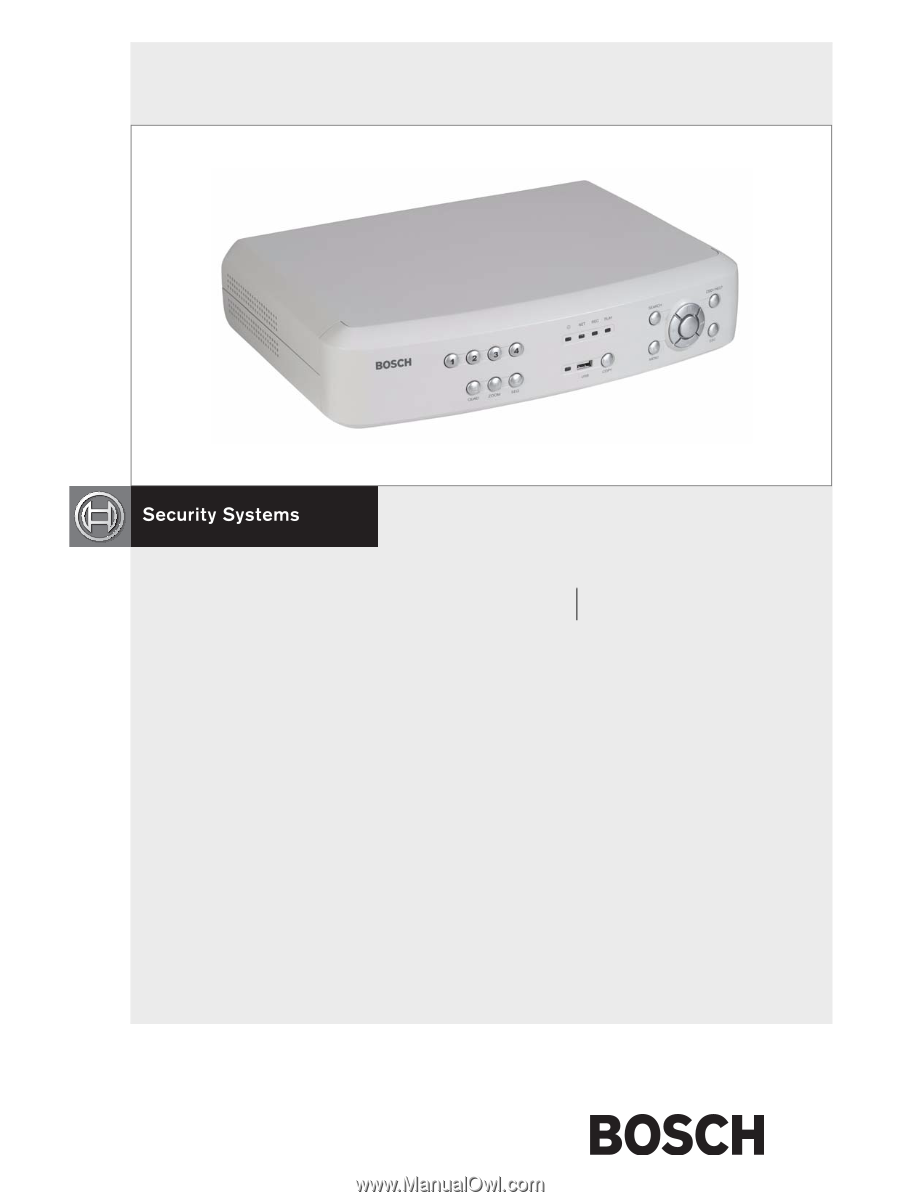
DVR4C
Installation manual
Digital Video Recorder
EN









