Bosch SHX7ER55UC Instructions for Use - Page 16
Cycle Completion Signal, Intensive Drying, Auto Power Off, To change the language
 |
View all Bosch SHX7ER55UC manuals
Add to My Manuals
Save this manual to your list of manuals |
Page 16 highlights
Cycle Completion Signal 1 Open the door and press the [On/Off] button. 2 Hold down the "A" button (see page 4) and press [Start] until the display indicates "H:00". 3 Release both buttons. 4 Press the "A" button until the display shows "b:02". 5 Press the "C" button to increase or decrease the tone "b:00" = OFF and "b:03" = LOUDEST 6 Press [Start] to save setting and close the door. Intensive Drying The final rinse uses a higher temperature which improves the drying results. The running time may increase slightly. To turn intensive drying on: 1 Open the door and press the [On/Off] button. 2 Hold down the "A" button (see page 4) and press [Start] until the display indicates "H:00". 3 Release both buttons. 4 Press the "A" button until the display shows "d:00". 5 Press the "C" button to turn intensive drying on or off. "d:01" = ON and "d:00" = OFF 6 Press [Start] to save setting and close the door. Auto Power Off To save energy, the dishwasher is turned off 1 minute after the wash cycle ends. Auto Power Off can be adjusted from P:00 to P:02. To change the factory setting (P:01): 1 Open the door and press the [On/Off] button. 2 Hold down the "A" button and press [Start] until the display indicates "H:00". 3 Release both buttons. 4 Press the "A" button until the display indicates "P:01". 5 Press the "C" button until the display corresponds with your requirements. P:00 = dishwasher does not turn off automatically P:01 = dishwasher turns off automatically after 1 minute P:02 = dishwasher turns off automatically after 120 minutes (2 hours) 6 Press [Start] to save the setting and close the door. To change the language: 1 Open the door and press the [On/Off] button. 2 Hold down the "A" button and press [Start] until the display indicates "H:00". 3 Release both buttons. 4 Press the "A" button until the display indicates "L:01". 5 Press the "C" button until the display corresponds with your requirements. L:02 = English L:03 = French L:07 = Spanish 6 Press [Start] to save the setting and close the door. 14
-
 1
1 -
 2
2 -
 3
3 -
 4
4 -
 5
5 -
 6
6 -
 7
7 -
 8
8 -
 9
9 -
 10
10 -
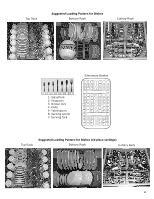 11
11 -
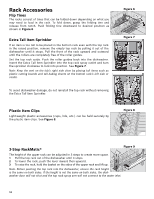 12
12 -
 13
13 -
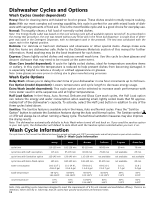 14
14 -
 15
15 -
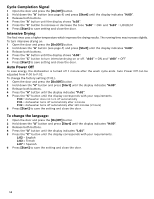 16
16 -
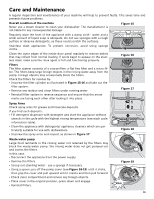 17
17 -
 18
18 -
 19
19 -
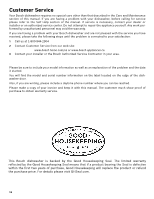 20
20 -
 21
21 -
 22
22 -
 23
23 -
 24
24 -
 25
25 -
 26
26 -
 27
27 -
 28
28 -
 29
29 -
 30
30 -
 31
31 -
 32
32 -
 33
33 -
 34
34 -
 35
35 -
 36
36 -
 37
37 -
 38
38 -
 39
39 -
 40
40 -
 41
41 -
 42
42 -
 43
43 -
 44
44 -
 45
45 -
 46
46 -
 47
47 -
 48
48 -
 49
49 -
 50
50 -
 51
51 -
 52
52 -
 53
53 -
 54
54 -
 55
55 -
 56
56 -
 57
57 -
 58
58 -
 59
59 -
 60
60 -
 61
61 -
 62
62 -
 63
63 -
 64
64
 |
 |

