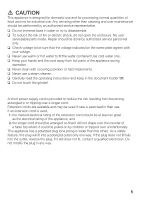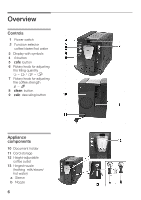Bosch TCA6001UC Use & Care Manual - Page 10
pliance switches
 |
UPC - 825225835035
View all Bosch TCA6001UC manuals
Add to My Manuals
Save this manual to your list of manuals |
Page 10 highlights
g Turn to coffee h Turn to water i Brewing unit j Change filter k Descale appliance l Clean appliance The appliance has been programmed ex works with standard settings for optimum operation. Button d 4 Button d 4 switches on the appliance or switches it to stand by" mode. When button d 4 is pressed, the appliance heats up, the illuminated ring on button d 4 and the c symbol on display 3 flash. Then the appliance is rinsed and the illuminated ring on button d 4 flashes and a lights up on display 3. The appliance is not rinsed if: ć the appliance was still warm when switched on or ć coffee was not discharged before the appliance was switched to stand by" mode. While coffee is being brewed, button d 4 is assigned a Stop function. If button d 4 is pressed, the process is terminated. i 3 hours after the last coffee was brewed, a rinsing process is automatically actuated and the apĆ pliance switches to stand by" mode. 2 button 5 Espresso or coffee can be brewed by pressing the 2 button 5. The green illuminated ring flashes while espresso or coffee is being brewed. If the 2 button 5 is pressed again, the coffee brewing process is terminated. 10