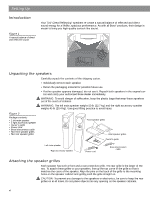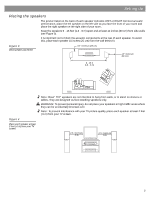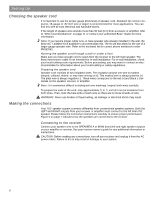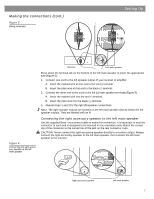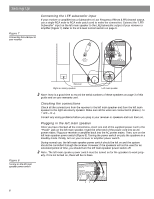Bose 701 Series II Speaker Owner's guide - Page 8
Connecting the LFE subwoofer input, Checking the connections, Plugging in the left main speaker - computer speakers
 |
View all Bose 701 Series II Speaker manuals
Add to My Manuals
Save this manual to your list of manuals |
Page 8 highlights
Setting Up Figure 7 Connecting the LFE input to your receiver Connecting the LFE subwoofer input If your receiver or amplifier has a Subwoofer or Low Frequency Effects (LFE) channel output, use a single RCA male to RCA male patch cord to make the connection. Connect the "LFE/ Subwoofer" input on the left main speaker to the LFE/subwoofer output of your receiver or amplifier (Figure 7). Refer to the LFE level control section on page 9. LFE/ Subwoofer Output L R put Input LFE/ Subwoofer Figure 8 Turning on the left main speaker power switch L R Receiver Right accessory speaker 125/115C 225W Power Output L R Input LFE/ Subwoofer Left main speaker Note: Now is a good time to record the serial numbers of these speakers on page 3 of this guide and on your warranty card. Checking the connections Check all the connections from the receiver to the left main speaker and from the left main speaker to the right accessory speaker. Make sure all the wires are connected in phase (+ to + and - to -). Correct any wiring problems before you plug in your receiver or speakers and turn them on. Plugging in the left main speaker Once you have checked all the connections, insert one end of the supplied power cord to the "Power" jack on the left main speaker. Insert the other end of the power cord into an AC power mains. Plug your receiver or amplifier back into the AC power mains. Then, turn on the left main speaker power switch (Figure 8). Turning the power switch on puts the speakers in a standby mode. Finally, turn on your receiver or amplifier power switch. During normal use, the left main speaker power switch should be left on and the system should be controlled through the receiver. However, if the speakers will not be used for an extended period of time, you should turn the left main speaker power switch off. Note: The left main speaker power switch must be turned on for the speakers to work properly. If it is not turned on, there will be no bass. Power Output L R Input LFE/ Subwoofer 8