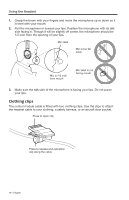Bose A20 Aviation 2010-2015 Owner's guide - Page 20
Multifunction/Audio priority switch
 |
View all Bose A20 Aviation 2010-2015 manuals
Add to My Manuals
Save this manual to your list of manuals |
Page 20 highlights
Using the Headset Multifunction/Audio priority switch The multifunction/audio priority switch has three positions: Position Top Function Intercom prioritized over AUX Operation When the switch is in the top position and an intercom signal is detected, AUX audio is muted. Middle Intercom mixed with AUX When the switch is in the middle position and an intercom signal is detected, AUX audio is mixed with the intercom audio. Bottom Intercom only When the switch is in the bottom position, only intercom audio is active. Note: On the Bluetooth control module, when a Bluetooth connection is made, the audio from the call mutes the signal on the AUX audio input. In either the top or middle position of the multifunction switch, both the intercom and the Bluetooth signal are heard as mixed. 20 - English