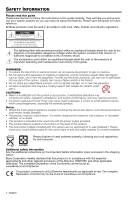Bose Lifestyle 135 Home Entertainment Operating guide
Bose Lifestyle 135 Home Entertainment Manual
 |
View all Bose Lifestyle 135 Home Entertainment manuals
Add to My Manuals
Save this manual to your list of manuals |
Bose Lifestyle 135 Home Entertainment manual content summary:
- Bose Lifestyle 135 Home Entertainment | Operating guide - Page 1
LIFESTYLE® 235/135 HOME ENTERTAINMENT SYSTEMS LIFESTYLE® V35/V25 HOME ENTERTAINMENT SYSTEMS LIFESTYLE® T20/T10 HOME THEATER SYSTEMS Operating Guide | Guía del usuario | Guide d'utilisation - Bose Lifestyle 135 Home Entertainment | Operating guide - Page 2
guide Please take the time to follow the instructions in this guide carefully. They will help you set up and use your system properly so you can enjoy its advanced features. Please save this guide for future reference. All Bose . It is neither designed nor tested for use outdoors, in recreation - Bose Lifestyle 135 Home Entertainment | Operating guide - Page 3
been tested and and used in accordance with the instructions, may cause harmful interference to Changes or modifications not expressly approved by Bose Corporation could void the user's authority device. The 135 Speaker array has an output power of 6 mW @ 2406-2474 MHz. The 135 Acoustimass Module has - Bose Lifestyle 135 Home Entertainment | Operating guide - Page 4
LIFESTYLE® V25/V35 home entertainment systems • LIFESTYLE® T10/T20 home theater systems only for: • LIFESTYLE® V25/V35/135/235 home entertainment systems "Made for LIFESTYLE® model Control console serial number (on bottom panel Speaker array serial number (on bottom panel of LS135 systems - Bose Lifestyle 135 Home Entertainment | Operating guide - Page 5
Speaker Array (135 systems only 8 Acoustimass® Module (135 systems only 8 POWER ON/OFF CONTROLS 9 Starting your system 9 Turning on your TV 9 Shutting down your system 12 Listening to a Bose link input device 12 Playing an iPod or iPhone (235/135 or V35/V25 systems only 13 Using the front - Bose Lifestyle 135 Home Entertainment | Operating guide - Page 6
22 ADDING SOUND TO ANOTHER ROOM (235/135/V35/V25 ONLY) 23 Expanding your system 23 Expansion guidelines 23 CARE AND MAINTENANCE 24 Troubleshooting 24 Resetting the system 26 Pairing the remote with the console 26 Performing a system software update 26 Contacting customer service 27 - Bose Lifestyle 135 Home Entertainment | Operating guide - Page 7
you for choosing a Bose® LIFESTYLE® system for your home. This elegant and easy-to-use system delivers superior performance for both music and video. By now you should have successfully set up your system using the UNIFY® intelligent integration system and calibrated the sound for your room using - Bose Lifestyle 135 Home Entertainment | Operating guide - Page 8
LIFESTYLE® system on or off (press and hold to turn off all rooms*) Volume Up/Down - Increases (+) or decreases (-) the system volume Mute - Mutes/unmutes system speakers TV *For system delivering sound to another room through Bose® link OUT (not applicable to systems sold in Japan). 4 - English - Bose Lifestyle 135 Home Entertainment | Operating guide - Page 9
or confirms highlighted item CONTROLS AND INDICATORS Page Up/Down - Moves to next/previous page GUIDE - Displays your set-top box or TV program guide, or Blu-ray Disc™ player popup menu EXIT - Clears a menu or guide from your TV screen Left/Right and Up/Down - Navigation control Page Up/Down - Bose Lifestyle 135 Home Entertainment | Operating guide - Page 10
preset Remote glow button Pressing the glow button on the rear of the remote illuminates the remote buttons (and the display for 235/135 and V35/V25 systems). The light turns off automatically after several seconds to prolong battery life. Glow button To adjust the illumination level: Note: If the - Bose Lifestyle 135 Home Entertainment | Operating guide - Page 11
Control Console CONTROLS AND INDICATORS 1 23 4 56 1 Power light • Red System is off (Standby) • Blinking green ....System is starting • Steady green ......System is on and ready to use in the main room or other rooms • Amber System off and charging iPod or iPhone 2 Front A/V inputs Used for - Bose Lifestyle 135 Home Entertainment | Operating guide - Page 12
is available to make a wireless connection Fast blinking orange Speaker array is disconnected and trying to connect Solid red System error Acoustimass® Module (135 systems only) Status Status indicator: Solid orange Speaker array and Acoustimass module are connected Blinks orange every 3 secs - Bose Lifestyle 135 Home Entertainment | Operating guide - Page 13
control to turn on your TV. Otherwise, use the remote that came with your TV. Shutting down your system Press the power button on the remote or on the control console. The system will shut down automatically after a few seconds. However, if you decide to access the power controls for connected - Bose Lifestyle 135 Home Entertainment | Operating guide - Page 14
To disable the screensaver, see "Changing system options" on page 18. The UNIFY® intelligent integration system sets up your LIFESTYLE® remote to control each of your devices. If one or more of these devices does not respond to the LIFESTYLE® remote, see "Troubleshooting" on page 24. 10 - English - Bose Lifestyle 135 Home Entertainment | Operating guide - Page 15
using other sources, use the TV Input button to first select the input for the Bose system, then press the SOURCE button and select another source. Tuning to a TV station You tune to last selected channel. Press GUIDE. Use the navigation, page up/ down, and OK buttons to select a station from the - Bose Lifestyle 135 Home Entertainment | Operating guide - Page 16
forward Quick replay or skip backward Shuffle mode Listening to a Bose link input device You can use your LIFESTYLE® system to listen to content from a Bose link-compatible system, such as another LIFESTYLE® system. Connect that system to the Bose link IN connector on the rear panel of the control - Bose Lifestyle 135 Home Entertainment | Operating guide - Page 17
OPERATING YOUR CONNECTED DEVICES Playing an iPod or iPhone (235/135 or V35/V25 systems only) Your LIFESTYLE® system can play audio and video from your iPod or iPhone. Be sure to dock your iPod before attempting to select it. It will not appear - Bose Lifestyle 135 Home Entertainment | Operating guide - Page 18
a device is connected. These inputs are provided for temporarily connecting devices such as digital cameras and video cameras. Front USB input Your LIFESTYLE® system can display photo files (.jpg or .jpeg format only) from a USB storage device. When selecting the USB source, folders appear at the - Bose Lifestyle 135 Home Entertainment | Operating guide - Page 19
input for devices that have composite video and left/right audio outputs. The Bose® remote does not control a device connected to this input. You need to input You can use this input for devices that have an HDMI output. The Bose remote does not control a device connected to this input. You need to - Bose Lifestyle 135 Home Entertainment | Operating guide - Page 20
LISTENING TO THE RADIO (235/135/V35/V25 ONLY) Selecting the radio 1. Press the SOURCE button. 2. Keep pressing the SOURCE button to select FM or AM in the SOURCE list. Tuning - Bose Lifestyle 135 Home Entertainment | Operating guide - Page 21
MORE BUTTONS AND SYSTEM OPTIONS MORE buttons Press the MORE button to display additional button , for example) on a combo device. Moves to the "Home" state of the device. Selects a repeat option on the current source. Displays program guide for previous day. Switches tuners in a multi-tuner device. - Bose Lifestyle 135 Home Entertainment | Operating guide - Page 22
Blu-ray Disc™ players, set-top boxes and Teletext. Accesses the system menu for your set-top box. Access the Top Menu (or Title Menu) on Blu-ray Disc™ players. Accesses A, B, C, or D functions in an interactive program guide. Accesses Xbox® functions. Accesses data broadcast on a tuner device (Japan - Bose Lifestyle 135 Home Entertainment | Operating guide - Page 23
MORE BUTTONS AND SYSTEM OPTIONS Cable Blu-ray DVD Volume on TV Toggle volume display on TV On TV Speakers Video Output Automatic Off Highlighted option Settings Sound Original Plays stereo audio when stereo audio is received from (Not available on the source 235 or 135 systems) Recommended - Bose Lifestyle 135 Home Entertainment | Operating guide - Page 24
difference between extremely loud outbursts and soft sounds is less noticeable Audio Track Track 1 135 systems) This option is unavailable if the Speakers option is set to Stereo (2) or Front (3) Center Adjusts the volume level of the front center speaker relative to other Speaker speakers - Bose Lifestyle 135 Home Entertainment | Operating guide - Page 25
speakers 235 or 135 systems) Surround (5) Activates all front and rear speakers Volume on TV On ........ Enables the system Off ........ Sends HDMI audio to the LIFESTYLE® system speakers Video Output (2D only) Changes the Off Enabled ......The system, including the Bose® link second zone, - Bose Lifestyle 135 Home Entertainment | Operating guide - Page 26
beginning. Reconnect Acoustimass® (135 systems only) Follow the onscreen instructions to reconnect the speaker array with the Acoustimass is connected to the console, you can: • Program the LIFESTYLE® remote to control your TV • Manually enter remote control IR device codes • Replace your TV - Bose Lifestyle 135 Home Entertainment | Operating guide - Page 27
TO ANOTHER ROOM (235/135/V35/V25 ONLY) Expanding your system Your LIFESTYLE® 235/135 or V35/V25 system can deliver Bose® quality sound in up to 14 additional rooms in your home. Connecting a Bose link-compatible product to the Bose link OUT connector on the control console enables you to listen - Bose Lifestyle 135 Home Entertainment | Operating guide - Page 28
. • Reset the system. See "Resetting the system" on page 26. Sound quality has changed • Press the Setup button on the control console and select the "Reconand speaker array status nect Acoustimass" menu item. Follow the onscreen instructions. indicator is blinking orange (135 systems only) 24 - Bose Lifestyle 135 Home Entertainment | Operating guide - Page 29
item. Follow the onscreen instructions. • Try moving any possible sources of wireless interference, such as a wireless computer network router, another wireless device, or a microwave oven, further away from the system. Sound is marred by a loud • Contact Bose® Customer Service to determine if and - Bose Lifestyle 135 Home Entertainment | Operating guide - Page 30
MAINTENANCE Problem What to and follow the onscreen instructions. Intermittent audio dropouts • Contact Bose® Customer Service to request a composite video if you are replacing a remote or if troubleshooting instructions recommend it. 1. Make sure your system is on. If not, press the power - Bose Lifestyle 135 Home Entertainment | Operating guide - Page 31
problems, contact Bose® Customer Service. See the address sheet included in the carton. Replacing the batteries Replace all four batteries when you notice a marked decrease in the range or response of your remote control, or when you see the low battery icon on the remote display (235/135 speaker - Bose Lifestyle 135 Home Entertainment | Operating guide - Page 32
/220-240V 50/60 Hz 350W Acoustimass® module rating (LIFESTYLE® 135 systems only) AC input power: 100-240V 50/60 Hz 150W Speaker array rating (LIFESTYLE® 135 systems only) AC input power: 100-240V 50/60 Hz 60W Wireless connection (LIFESTYLE® 135 systems only) Output power: 5 mW @ 2400-2480 MHz Range - Bose Lifestyle 135 Home Entertainment | Operating guide - Page 33
the control console to display the System Information screen. 2. Insert a USB drive (there should be one included in your system package) into the USB input on Licensing Manager, Mailstop 6A2, Bose Corporation, The Mountain, Framingham, MA 01701-9168. Bose Corporation will distribute such source - Bose Lifestyle 135 Home Entertainment | Operating guide - Page 34
el sistema y a disfrutar de sus funciones avanzadas. Guarde esta guía para utilizarla como material de referencia en el futuro. Todos los productos Bose deben utilizarse de acuerdo con las normas locales, estatales, federales e industriales. El símbolo de relámpago con una flecha dentro de un tri - Bose Lifestyle 135 Home Entertainment | Operating guide - Page 35
radio y televisión. Los cambios o modificaciones no aprobados expresamente por Bose Corporation podrían anular la autorización que tiene el usuario para deseado. El conjunto de altavoces 135 tiene una potencia de salida de 6 mW a 2406-2474 MHz. El módulo Acoustimass 135 tiene una potencia de salida - Bose Lifestyle 135 Home Entertainment | Operating guide - Page 36
hogar LIFESTYLE® V25/V35 • Sistemas de cine en el hogar LIFESTYLE® T10 • Sistemas de entretenimiento en el hogar LIFESTYLE® 135/235 Fabricado con licencia con los nú entretenimiento en el hogar LIFESTYLE® V25/V35/135/235 "Made for iPod conserve como referencia: Modelo LIFESTYLE Número de serie de la - Bose Lifestyle 135 Home Entertainment | Operating guide - Page 37
televisor 11 Sintonizar una emisora de TV 11 Reproducir dispositivos de audio/vídeo 12 Escuchar un dispositivo de entrada Bose link 12 Reproducir un iPod o iPhone (sólo sistemas 235/135 o V35/V25 13 Utilizar las entradas de la consola frontal 14 Entrada frontal USB 14 Entrada A/V analógica - Bose Lifestyle 135 Home Entertainment | Operating guide - Page 38
LA CONFIGURACIÓN DEL SISTEMA 22 Características del sistema UNIFY 22 Utilizar el menú UNIFY 22 AGREGAR SONIDO A OTRA HABITACIÓN (SÓLO 235/135/V35/V25) 23 Expandir el sistema 23 Directrices para la expansión 23 CUIDADO Y MANTENIMIENTO 24 Resolución de problemas 24 Reiniciar el sistema - Bose Lifestyle 135 Home Entertainment | Operating guide - Page 39
de cable u otro dispositivo de fuente al sistema LIFESTYLE®. Funciones adicionales sólo para sistemas 235/135 y V35/V25: • Interfaz y base compatibles con para enviarle información sobre nuevos productos y ofertas especiales de Bose. Para registrarse, siga las instrucciones de la Tarjeta de registro - Bose Lifestyle 135 Home Entertainment | Operating guide - Page 40
televisor Encendido - Enciende y apaga el sistema LIFESTYLE® (mantenga presionado para apagar todas las vídeo Teclado numérico - Permite la introducción manual de canales y ajustes iPod 3:20 The Beatles Pantalla través de Bose® link OUT (no aplicable a sistemas vendidos en Japón). 4 - - Bose Lifestyle 135 Home Entertainment | Operating guide - Page 41
conectado INFO - Muestra información sobre programas OK - Selecciona o confirma el elemento resaltado Subir/Bajar página - Pasa a la página siguiente/anterior GUIDE - Muestra la guía de programación del receptor o el televisor, o el menú emergente del reproductor de Blu-ray Disc™ EXIT - Cierra - Bose Lifestyle 135 Home Entertainment | Operating guide - Page 42
el botón de iluminación, situado en la parte posterior del control remoto, se iluminarán los botones del control remoto (y la pantalla de los sistemas 235/135 y V35/V25). La luz se apaga automáticamente al cabo de varios segundos para ahorrar energía de las pilas. Botón de iluminación Para ajustar - Bose Lifestyle 135 Home Entertainment | Operating guide - Page 43
Consola de control CONTROLES E INDICADORES 1 23 4 56 1 Luz de encendido • Rojo El sistema está apagado (en reposo) • Parpadeo verde..........El sistema se está iniciando • Verde sin parpadeo ....El sistema está encendido y listo para usar en la habitación principal o en otras habitaciones. • - Bose Lifestyle 135 Home Entertainment | Operating guide - Page 44
naranja .........El conjunto de altavoces está desconectado e intentando conectarse Rojo sin parpadeo Error del sistema Módulo Acoustimass® (sólo sistemas 135) Estado Indicador de estado: Luz naranja El conjunto de altavoces y el módulo Acoustimass están conectados Parpadea en naranja cada 3 seg - Bose Lifestyle 135 Home Entertainment | Operating guide - Page 45
CONTROLES DE ENCENDIDO/APAGADO Iniciar el sistema Presione el botón de encendido del control remoto o de la consola para iniciar el sistema. En varios segundos, el LED de alimentación de la consola pasará de intermitente a verde sin parpadeo. El sistema está ahora listo para usar. También puede - Bose Lifestyle 135 Home Entertainment | Operating guide - Page 46
de quemaduras en la pantalla. Presione cualquier botón del control remoto Bose para restablecer la imagen. Para desactivar el modo de salvapantallas, 18. El sistema de integración inteligente UNIFY® configura el control remoto LIFESTYLE® para manejar cada uno de los dispositivos. Si uno o varios - Bose Lifestyle 135 Home Entertainment | Operating guide - Page 47
infrarrojos (IR), quizá deba apuntar con el control remoto Bose® al televisor para manejarlo. Utilizar un descodificador Si ha conectado para cambiar de canal. Presione para sintonizar el último canal seleccionado. Presione GUIDE. Utilice los botones de navegación, Subir/Bajar página y OK para - Bose Lifestyle 135 Home Entertainment | Operating guide - Page 48
sistema GUIDE Menú emergente del reproductor de Blu-ray Disc INFO Información del dispositivo EXIT Sale del Bose link Puede utilizar el sistema LIFESTYLE® para escuchar contenido de un sistema compatible con Bose link, por ejemplo, otro sistema LIFESTYLE®. Conecte dicho sistema al conector Bose - Bose Lifestyle 135 Home Entertainment | Operating guide - Page 49
UTILIZAR LOS DISPOSITIVOS CONECTADOS Reproducir un iPod o iPhone (sólo sistemas 235/135 o V35/V25) El sistema LIFESTYLE® puede reproducir audio y vídeo de su iPod o iPhone. No olvide acoplar su iPod antes de intentar seleccionarlo. No aparecerá en la lista SOURCE hasta que - Bose Lifestyle 135 Home Entertainment | Operating guide - Page 50
como cámaras digitales y videocámaras. Entrada frontal USB El sistema LIFESTYLE® puede mostrar archivos fotográficos (sólo formato .jpg o .jpeg un archivo de fotografía seleccionado) Sube nueve elementos Baja nueve elementos Sale de la presentación de diapositivas y vuelve a examinar EXIT carpetas - Bose Lifestyle 135 Home Entertainment | Operating guide - Page 51
remoto suministrado con él. Entrada frontal HDMI™ Puede emplear esta entrada para dispositivos que tienen una salida HDMI. El control remoto Bose no maneja un dispositivo conectado a esta entrada. Deberá utilizar los controles del propio dispositivo o del control remoto suministrado con él. Cambiar - Bose Lifestyle 135 Home Entertainment | Operating guide - Page 52
ESCUCHAR LA RADIO (SÓLO 235/135/V35/V25) Seleccionar la radio 1. Presione el botón SOURCE. 2. Siga presionando el botón SOURCE para seleccionar FM o AM en la lista SOURCE. Sintonizar una emisora • - Bose Lifestyle 135 Home Entertainment | Operating guide - Page 53
BOTONES MORE Y OPCIONES DEL SISTEMA Botones MORE Presione el botón MORE para mostrar funciones adicionales de los botones de la parte superior de la pantalla de televisión para la fuente actual. Las funciones que aparecen dependen de la fuente seleccionada. Cuando hay más de 13 funciones de botón - Bose Lifestyle 135 Home Entertainment | Operating guide - Page 54
BOTONES MORE Y OPCIONES DEL SISTEMA Definición de funciones de los botones (continuación) Permite introducir un número de 3- dígitos. (Sólo Japón). Muestra el menú OPCIONES. Consulte "Modificar las opciones del sistema" a continuación. Accede a las funciones roja, verde, amarilla o azul en - Bose Lifestyle 135 Home Entertainment | Operating guide - Page 55
Opción Ajustes posibles Sonido Original Reproduce audio estéreo cuando recibe audio (No disponible en estéreo de la fuente sistemas 235 o 135) Recomendado .......Reproduce audio de 5 canales si recibe audio de 2 o de 5 canales de la fuente Alternativo Reproduce audio de 5 canales si recibe - Bose Lifestyle 135 Home Entertainment | Operating guide - Page 56
BOTONES MORE Y OPCIONES DEL SISTEMA Opción Ajustes posibles Compresión de audio Apagado No hay cambios en la pista de audio Realzar diálogo .... Mejora la salida de sonido para que pueda oír los diálogos de las películas de forma clara Volumen inteligente.... Reduce el rango del volumen en la - Bose Lifestyle 135 Home Entertainment | Operating guide - Page 57
opción Altavoces está ajustada en Estéreo sistemas 235 o 135) (2) o Frontal (3) Altavoz central Ajusta el volumen de ..........Envía audio HDMI a los altavoces del sistema LIFESTYLE® Salida de vídeo (sólo 2D) Cambia la sistema, incluida la segunda zona de Bose® link, se apaga automáticamente tras - Bose Lifestyle 135 Home Entertainment | Operating guide - Page 58
entradas adecuados y a programar el control remoto Bose® para manejar los dispositivos conectados. Después podrá: • Programar el control remoto LIFESTYLE® para manejar el televisor • Introducir accesorio al sistema. Todo el hogar (Sólo sistemas 135/235 y V25/V35) Este elemento del menú permite - Bose Lifestyle 135 Home Entertainment | Operating guide - Page 59
AGREGAR SONIDO A OTRA HABITACIÓN (SÓLO 235/135/V35/V25) Expandir el sistema El sistema LIFESTYLE® 235/135 o V35/V25 puede suministrar sonido de calidad Bose® a 14 habitaciones adicionales de su hogar. Si conecta un producto compatible con Bose link al conector Bose link OUT de la consola de control - Bose Lifestyle 135 Home Entertainment | Operating guide - Page 60
que el otro extremo está firmemente ajustado al conector Media Center del módulo Acoustimass. • (Sólo sistemas 135) Compruebe que el cable de entrada de audio está firmemente conectado al conector Audio Out (no a Bose® link) de la consola de control y que el otro extremo está firmemente ajustado al - Bose Lifestyle 135 Home Entertainment | Operating guide - Page 61
televisor. Cambie la posición del televisor y del conjunto de (sólo sistemas 135) altavoces de modo que el sensor de IR no esté bloqueado. • • Póngase en contacto con el Servicio de atención al cliente de Bose® para determinar si otros dispositivos eléctricos de la habitación pueden estar - Bose Lifestyle 135 Home Entertainment | Operating guide - Page 62
de control de • Compruebe que el dispositivo está encendido. • Consulte el manual del usuario incluido con el dispositivo. No hay imagen de TV, pero sí Póngase en contacto con el Servicio de atención al cliente de Bose® audio en entradas coaxiales para solicitar un cable de vídeo compuesto para - Bose Lifestyle 135 Home Entertainment | Operating guide - Page 63
póngase en contacto con el Servicio de atención al cliente de Bose®. Consulte la lista de direcciones incluida en la caja. Sustituir las el indicador de bajo nivel de carga de las pilas en la pantalla (sólo sistemas 235/135 y V35/V25). Icono de bajo nivel de carga de las pilas CiPabolde 3:20 The - Bose Lifestyle 135 Home Entertainment | Operating guide - Page 64
pagado a la dirección que haya proporcionado la organización Bose del país. 3. Consigne visiblemente en el exterior de la A) Salida de CC: 12 V 20 W máx. Tensión del módulo Acoustimass® (excepto para sistemas LIFESTYLE® 135) EE UU/Canadá: 100-120 V 50/60 Hz 350 W Internacional: 220-240 V 50/60 - Bose Lifestyle 135 Home Entertainment | Operating guide - Page 65
de software de código abierto incluidos en este producto, envíe su petición por escrito a: Licensing Manager, Mailstop 6A2, Bose Corporation, The Mountain, Framingham, MA 01701-9168, EE UU. Bose Corporation le facilitará dicho código fuente en un disco por un precio que cubra el coste de la - Bose Lifestyle 135 Home Entertainment | Operating guide - Page 66
guide Prenez le temps de lire attentivement les instructions élevé peut causer des troubles auditifs. Il est conseillé n'a pas été conçu ni testé pour une utilisation en ext instructions complémentaires dans le document intitulé Informations de sécurité importantes joint au carton d'expédition. Bose - Bose Lifestyle 135 Home Entertainment | Operating guide - Page 67
l'objet de tests prouvant sa installé ou utilisé conformément aux instructions, il est susceptible de perturber les communications non autorisée expressément par Bose Corporation est susceptible d'annuler le array 135 a une puissance de sortie de 6 mW à 2406-2474 MHz. Le module Acoustimass 135 - Bose Lifestyle 135 Home Entertainment | Operating guide - Page 68
mes LIFESTYLE® V25/V35 • systèmes Home Cinéma LIFESTYLE® pour les modèles : • systèmes LIFESTYLE® 135/235 Fabriqué sous licence aux termes des les modèles : • systèmes LIFESTYLE® V25/V35/135/235 Les expressions « Conçu pour l' et conserver : Modèle de LIFESTYLE Numéro de série de la console (à la - Bose Lifestyle 135 Home Entertainment | Operating guide - Page 69
(système 135 uniquement 8 Module Acoustimass® (système 135 uniquement 8 COMMANDES D'ACTIVATION/DÉSACTIVATION 9 Mise en service de votre syst 12 Écoute d'un appareil relié par Bose Link 12 Écoute d'un iPod ou d'un iPhone (systèmes 235/135 ou V35/V25 uniquement 13 Utilisation des entr - Bose Lifestyle 135 Home Entertainment | Operating guide - Page 70
Utilisation du menu UNIFY 22 TRANSMISSION DU SON DANS UNE AUTRE PIÈCE (235/135/V35/V25 UNIQUEMENT) 23 Extension de votre système 23 Conseils pour l'extension jour du logiciel du système 26 Comment contacter le service client 27 Remplacement des piles 27 Nettoyage 27 Garantie limitée 28 Caracté - Bose Lifestyle 135 Home Entertainment | Operating guide - Page 71
home cinéma Bose® LIFESTYLE®. procédé d'étalonnage audio ADAPTiQ®. Ce guide décrit votre nouvelle télécommande et LIFESTYLE® pour commencer à profiter de la vidéo en 3D. Fonctionnalités supplémentaires pour les systèmes 235/135 ciales de Bose. Pour vous enregistrer, suivez les instructions figurant - Bose Lifestyle 135 Home Entertainment | Operating guide - Page 72
la liste des sources sur le téléviseur Power - Mise sous tension ou arrêt du système LIFESTYLE® (pression maintenue pour arrêt dans toutes les pièces*) Volume haut/bas - Augmentation (+) ou du son vers une autre pièce via la sortie Bose® Link (sauf modèles vendus au Japon). 4 - Français - Bose Lifestyle 135 Home Entertainment | Operating guide - Page 73
COMMANDES ET INDICATEURS MENU - Affichage du menu propre à un appareil connecté Page haut/bas - Passage à la page suivante ou précédente GUIDE - Affichage du guide des programmes TV, ou menu contextuel du lecteur Blu-ray Disc™ INFO - Informations sur le programme OK - Sélection ou confirmation de - Bose Lifestyle 135 Home Entertainment | Operating guide - Page 74
télécommande Un appui sur la touche à l'arrière de la télécommande illumine les touches de celle-ci (et l'afficheur sur les modèles 235/135 et V35/V25). Cette illumination s'interrompt automatiquement au bout de quelques secondes, afin de préserver les piles. Touche d'illumination Réglage du niveau - Bose Lifestyle 135 Home Entertainment | Operating guide - Page 75
Console de commande COMMANDES ET INDICATEURS 1 23 4 56 1 Diode d'alimentation • Rouge Système en attente • Verte clignotante ......Démarrage du système • Verte fixe Système prêt à être utilisé dans la pièce principale ou l'une des autres pièces • Orange Arrêt du système et charge de l'iPod - Bose Lifestyle 135 Home Entertainment | Operating guide - Page 76
en façade Cette entrée permet de connecter provisoirement un périphérique externe, par exemple un caméscope. Enceinte array (système 135 uniquement) État Indicateur d'état : Inactif L'enceinte array et le module Acoustimass® sont connectés Orange, clignotement lent L'enceinte array est prête pour - Bose Lifestyle 135 Home Entertainment | Operating guide - Page 77
COMMANDES D'ACTIVATION/DÉSACTIVATION Mise en service de votre système Appuyez sur la touche de mise sous tension de la télécommande ou de la console pour démarrer votre système. Après - Bose Lifestyle 135 Home Entertainment | Operating guide - Page 78
d'écran, voir la « Modification des options du système » à la page 18. Le système d'intégration intelligente Unify® permet de paramétrer la télécommande Lifestyle® pour contrôler chaque appareil. Si l'un de ces appareils ne répond pas aux actions sur la télécommande - Bose Lifestyle 135 Home Entertainment | Operating guide - Page 79
, utilisez la touche TV Input pour sélectionner l'entrée désirée sur le système Bose, puis la touche SOURCE pour sélectionner une autre source. Sélection d'une chaîne TV sur la touche . Appuyez sur la touche GUIDE. Utilisez les touches de navigation, de page haut/bas et OK pour sélectionner une - Bose Lifestyle 135 Home Entertainment | Operating guide - Page 80
existe) ou du menu de configuration système GUIDE Menu du lecteur de disques Blu-ray INFO Informations Bose Link Votre système LIFESTYLE® permet d'écouter un signal provenant d'un autre système compatible Bose Link, par exemple un autre système LIFESTYLE®. Raccordez ce système au connecteur Bose - Bose Lifestyle 135 Home Entertainment | Operating guide - Page 81
UTILISATION DES APPAREILS CONNECTÉS Écoute d'un iPod ou d'un iPhone (systèmes 235/135 ou V35/V25 uniquement) Votre système LIFESTYLE® peut transmettre les enregistrements audio et vidéo de votre iPod ou iPhone. N'oubliez pas de placer votre iPod dans sa station d'accueil avant de tenter - Bose Lifestyle 135 Home Entertainment | Operating guide - Page 82
destinées à la connexion provisoire d'appareils tels q'un appareil photo numérique ou un caméscope. Entrée USB en façade Votre système LIFESTYLE® peut afficher des fichiers photo (au format .jpg ou .jpeg) provenant d'une clé USB. Lorsque la source USB est sélectionnée, les dossiers apparaissent en - Bose Lifestyle 135 Home Entertainment | Operating guide - Page 83
sortie vidéo composite et de sorties audio droite et gauche. La télécommande Bose® ne permet pas de contrôler un appareil connecté à cette entrée. entrée est destinée aux appareils dotés d'une sortie HDMI. La télécommande Bose ne permet pas de contrôler un appareil connecté à cette entrée. Utilisez - Bose Lifestyle 135 Home Entertainment | Operating guide - Page 84
ÉCOUTE DE LA RADIO (235/135/V35/V25 UNIQUEMENT) Sélection de la radio 1. Appuyez sur la touche SOURCE. 2. Maintenez la touche SOURCE de la télécommande enfoncée pour sélectionner la source FM - Bose Lifestyle 135 Home Entertainment | Operating guide - Page 85
nes préférées. Activation ou désactivation des fonctions Télétexte. Activation ou désactivation des fonctions Internet. Affichage du guide des programmes du jour précédent. Affichage du guide des programmes du jour précédent. Affichage de la liste de lecture des programmes enregistrés. Activation de - Bose Lifestyle 135 Home Entertainment | Operating guide - Page 86
système du récepteur TV. Permet d'accéder au menu principal (ou au menu Titre) des lecteurs de disque Blu-ray Disc™. Fonctions A, B, C ou D d'un guide interactif des programmes. Accès aux fonctions de la Xbox®. Accès aux données de réception par tuner (Japon uniquement). Accès aux fonctions de la - Bose Lifestyle 135 Home Entertainment | Operating guide - Page 87
la télécommande. Menu OPTIONS Les valeurs par défaut sont indiquées en gras. Option Réglage disponible Son (Non disponible sur les modèles 235 et 135) Original Diffusion en stéréo si la source retransmet le son en stéréo Recommand Diffusion du son sur 5 canaux, même si la source transmet le - Bose Lifestyle 135 Home Entertainment | Operating guide - Page 88
TOUCHES AUTRES ET OPTIONS SYSTÈME Option Compression audio Piste audio Compensation volume Surbalayage de la source (2D uniquement) Basses système Aiguës système Synchro A/V 2D (2D uniquement) 3D (3D uniquement) Synchro A/V 3D (3D uniquement) Arrêt Économiseur d'écran Réglage disponible Inactif - Bose Lifestyle 135 Home Entertainment | Operating guide - Page 89
l'option Enceintes est réglée sur Stéréo (2) 135) ou Avant (3) Enceinte centrale Adaptation du volume de Inactiv Envoi du signal audio HDMI aux enceintes LIFESTYLE® Sortie vidéo (2D uniquement) Modification de Le système (y compris la seconde zone Bose® Link) s'éteint automatiquement après 4 - Bose Lifestyle 135 Home Entertainment | Operating guide - Page 90
guide durant le processus de configuration initiale de votre système. Il vous aide à choisir les câbles et connecteurs adaptés et à programmer la télécommande Bose instructions à l'écran pour reconnecter l'enceinte array au Acoustimass® (systèmes module Acoustimass. 135 télécommande LIFESTYLE® pour - Bose Lifestyle 135 Home Entertainment | Operating guide - Page 91
LIFESTYLE® 235/135 ou V35/V25 peut transmettre un son de qualité Bose® dans un maximum de 14 pièces supplémentaires de votre foyer. Le raccordement d'un appareil compatible Bose Link au connecteur « Bose ce. Consultez le guide de l'utilisateur fourni avec l'autre produit Bose Link pour toutes - Bose Lifestyle 135 Home Entertainment | Operating guide - Page 92
Setup de la console. Sélectionnez les options de configuration et suivez les instructions pour configurer à nouveau cet appareil. • Une mise à jour du ème 135 uniquement) Vérifiez que le câble d'entrée audio est fermement raccordé au connecteur Audio Out de la console (pas à la liaison Bose® Link - Bose Lifestyle 135 Home Entertainment | Operating guide - Page 93
ment de menu "Reconnecter Acoustimass". Suivez les instructions qui s'affichent. • Essayez d'éloigner du parasité par un • Contactez le service client de Bose® pour déterminer si et comment és à la console de commande. • (Systèmes 135 seulement) Retirez le film de protection du boîtier - Bose Lifestyle 135 Home Entertainment | Operating guide - Page 94
options de paramétrage de cet appareil et suivez les de la télécommande instructions qui s'affichent à l'écran. Pertes de son intermittentes sur les entrées audio numérique coaxiales • Contactez le service après-vente de Bose® pour demander un câble vidéo composite pouvant être utilisé pour une - Bose Lifestyle 135 Home Entertainment | Operating guide - Page 95
le service client de Bose®. Consultez la liste d'adresses incluse dans le carton d'emballage. Remplacement des piles Si vous remarquez une baisse de portée ou un manque de réponse de la télécommande, ou encore si l'indicateur de piles faibles apparaît sur l'écran des systèmes 235/135 - Bose Lifestyle 135 Home Entertainment | Operating guide - Page 96
service de garantie : Renvoyez le produit avec la preuve de son achat auprès d'un revendeur Bose Bose.com/register pour trouver cette information) afin d'obtenir les instructions Valeurs nominales du module Acoustimass® (sauf pour les systèmes LIFESTYLE® 135) USA/Canada : 100-120V 50/60 Hz 350 W - Bose Lifestyle 135 Home Entertainment | Operating guide - Page 97
, The Mountain, Framingham, MA 01701-9168, USA. Bose Corporation vous communiquera ce code source sur un CD moyennant une somme forfaitaire couvrant les coûts de distribution (frais de support, manipulation et expédition). Toutes les licences, notices et clauses de non responsabilité mentionn - Bose Lifestyle 135 Home Entertainment | Operating guide - Page 98
- Bose Lifestyle 135 Home Entertainment | Operating guide - Page 99
- Bose Lifestyle 135 Home Entertainment | Operating guide - Page 100
2012 Bose Corporation, The Mountain, Framingham, MA 01701-9168 USA AM348139 Rev 00

L
IFESTYLE
®
235/135
H
OME
E
NTERTAINMENT
S
YSTEMS
L
IFESTYLE
®
V35/V25
H
OME
E
NTERTAINMENT
S
YSTEMS
L
IFESTYLE
®
T20/T10
H
OME
T
HEATER
S
YSTEMS
Operating Guide | Guía del usuario | Guide d’utilisation