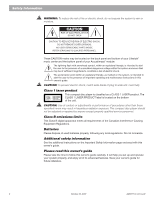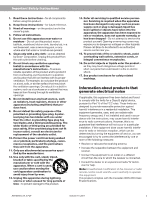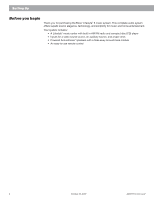Bose Lifestyle 5 Series III Owner's guide
Bose Lifestyle 5 Series III Manual
 |
View all Bose Lifestyle 5 Series III manuals
Add to My Manuals
Save this manual to your list of manuals |
Bose Lifestyle 5 Series III manual content summary:
- Bose Lifestyle 5 Series III | Owner's guide - Page 1
The Bose® Lifestyle® 5 Music System Owner's Guide October 22, 2001 AM251774_03_V.pdf - Bose Lifestyle 5 Series III | Owner's guide - Page 2
-SERVICEABLE PARTS INSIDE. REFER SERVICING TO QUALIFIED PERSONNEL. These CAUTION marks may be located on the back panel and bottom of your Lifestyle® music on the system, is intended to alert the user to the presence of important operating and maintenance instructions in this owner's guide. CAUTION: - Bose Lifestyle 5 Series III | Owner's guide - Page 3
and in the owner's guide. 4. Follow all instructions. 5. Do not use not put it in a built-in system, such as a bookcase or a cabinet that exit from the apparatus. 11. Only use attachments/accessories specified call Bose to be referred to an authorized service center or radio remote control could - Bose Lifestyle 5 Series III | Owner's guide - Page 4
the operating instructions or as marked on the product. 19. Avoid power lines - Use extreme care when installing an outside antenna system to keep Power service grounding electrode system (NEC ART 250, Part H) Note to CATV system installer This reminder is provided to call the CATV system installer - Bose Lifestyle 5 Series III | Owner's guide - Page 5
the house code settings 19 Adding speakers ...20 Troubleshooting ...21 Warranty period ...22 Customer service ...22 Cleaning the Lifestyle® 5 music system 22 Product Information Technical information 23 Accessories ...23 Index ...24 Bose® Corporation inside back cover For your records Serial - Bose Lifestyle 5 Series III | Owner's guide - Page 6
Setting Up Before you begin Thank you for purchasing the Bose® Lifestyle® 5 music system. This complete audio system offers superb sound, elegance, technology, and simplicity for music and home entertainment. Your system includes: • A Lifestyle® music center with built-in AM/FM radio and compact - Bose Lifestyle 5 Series III | Owner's guide - Page 7
to use the system. Notify Bose® or your authorized Bose dealer immediately. Check to be sure your Lifestyle® 5 music system contains the parts your Lifestyle® 5 music system: • Lifestyle® music center • AC power (mains) pack* • Wire cover • FM antenna • AM loop antenna • AM antenna base • Remote - Bose Lifestyle 5 Series III | Owner's guide - Page 8
system for the characteristics of your listening room, see "Fine-tuning your system" on page 23. Speaker locations Follow these guidelines to select locations for your Lifestyle® 5 music system no. 178321), free of charge, from Bose®. Contact Bose Customer Service (see listings on the inside back - Bose Lifestyle 5 Series III | Owner's guide - Page 9
to allow for cable length. If you need additional audio and/or video cables to connect all of your components, see your dealer or call Bose®. 3. Place the music center within 30 feet (9.1 m) of the Acoustimass module (the length of the audio input cable). Note: Since some TVs can interfere with the - Bose Lifestyle 5 Series III | Owner's guide - Page 10
Lifestyle® music center Once you have selected locations for your music system, connect the speakers. CAUTION: Make sure all components are unplugged from the power outlet before you begin hooking up the system dealer, electronics store, or call Bose® customer service. 1. Match the correct cable to - Bose Lifestyle 5 Series III | Owner's guide - Page 11
possible, since it includes an antenna for the remote control. Right speaker Right-angle connector into AUDIO white connectors into matching SPEAKERS A OUTPUTs AC power jack Audio input cable Black connector into SYSTEM CONTROL 1 ® LIFESTYLE ® MODEL 5 MUSIC CENTER B Z T G642 950 D S BOSE - Bose Lifestyle 5 Series III | Owner's guide - Page 12
® module power (mains) cord 1. On a dual voltage system, the voltage selector switch is preset at the factory to be end of the AC (mains) power pack cable into the AC POWER jack on the back of the Lifestyle® music center. 2. Make sure that the power pack reaches an AC (mains) outlet. Note: Do not - Bose Lifestyle 5 Series III | Owner's guide - Page 13
your Lifestyle® music system, matching the red connector to R (right) and white or black connector to L (left). For additional assistance with connecting other components, see your components manuals. Figure 8 Music center connectors ® LIFESTYLE ® MODEL 5 MUSIC CENTER B Z G642 950 D S T BOSE - Bose Lifestyle 5 Series III | Owner's guide - Page 14
REC PLAY INPUT AM LOOP ANTENNA SYSTEM CONTROL 1 ~ POWER 12VAC IN 1.0A 2 Figure 10 The FM dipole antenna Figure 11 The AM loop antenna FM antenna connections 1. Plug the antenna connector into the FM ANTENNA jack on the back of the Lifestyle® music center. 2. Spread out the antenna arms - Bose Lifestyle 5 Series III | Owner's guide - Page 15
. See "Changing the house code settings" on page 19 for information on how to prevent conflicts with other Lifestyle® music systems. Figure 13 Installing the remote control batteries 3 AA batteries Battery compartment cover Miniature switches Set radio channel spacing for dual voltage and 120V - Bose Lifestyle 5 Series III | Owner's guide - Page 16
Lifestyle® 5 music system The music center display This music center display (Figure 14) provides information on the music center functions. Figure 14 The music FM. CD - Selects the built-in CD player and turns the system on. Remote Control AUX VIDEO TAPE AM FM CD PLAY/PAUSE - Begins or pauses - Bose Lifestyle 5 Series III | Owner's guide - Page 17
Figure 15 The music center controls Operating Your Lifestyle® 5 music system AM/FM TAPE AUX VIDEO PLAY/PAUSE TRACK/PRESET VOLUME CD / ll SKIP OFF SEEK/TUNE CD cover latch SEEK/TUNE PRESET STORE ERASE The music center controls Use the special keys on the music center to manually tune the - Bose Lifestyle 5 Series III | Owner's guide - Page 18
Operating Your Lifestyle® 5 music system Listening to the radio Turning the system on and choosing the radio Press the AM/FM key on the remote or the console to turn your music system on to the most recently heard AM or FM station. Note: If the system is on and the radio is already selected, this - Bose Lifestyle 5 Series III | Owner's guide - Page 19
, DVD, laserdisc, etc. is loaded. Note: The Lifestyle® 5 music system cannot turn a connected component on or off. Turning the system on and selecting the component Press the TAPE, AUX, or VIDEO key on either the remote or the console to turn the system on and select the component connected to that - Bose Lifestyle 5 Series III | Owner's guide - Page 20
in volume, since Bose® patented signal processing technology provides a natural tonal balance over the full range of volume settings. If desired, you can further fine-tune your system as described here. ® Treble Bass Adjusting speaker controls The Lifestyle® 5 music system TREBLE and BASS controls - Bose Lifestyle 5 Series III | Owner's guide - Page 21
Maintaining Your Lifestyle® 5 music system Changing the house code settings Each Lifestyle® remote control uses a system of matching house codes to communicate with its corresponding music center. If your remote's commands ever conflict with those of another nearby Lifestyle® system, you can easily - Bose Lifestyle 5 Series III | Owner's guide - Page 22
Lifestyle® 5 music system Adding speakers Your Lifestyle® 5 music system provides high quality audio for a single listening area. However, your music use a second remote control, set to B (see instructions below), to turn on the B speakers. • Adjusting volume with this second remote adjusts volume - Bose Lifestyle 5 Series III | Owner's guide - Page 23
Lifestyle® 5 music system Troubleshooting Problem System does not function at all No sound Remote nearby Lifestyle® system. See page 19 for instructions on setting the house code. • Make sure the music center music center. • Check the connections. • Refer to the component owner's manual. AM251174_03_V - Bose Lifestyle 5 Series III | Owner's guide - Page 24
help in solving problems, contact Bose customer service. See the inside back cover for Bose customer service offices and phone numbers. Cleaning the Lifestyle® 5 music system The only maintenance needed is cleaning the system and replacing batteries for the remote control. For information - Bose Lifestyle 5 Series III | Owner's guide - Page 25
Variable audio: SPEAKERS A and B Fixed audio: FIXED, TAPE Headphone: 32Ω minimum impedance SYSTEM CONTROL: for use with Bose® powered speakers and accessories RC-5 remote control Range: 65 feet (20 m) Dimensions Music center 15.0" W x 7.8" D x 2.5" H (38.1 cm x 19.8 cm x 6.4 cm) Cube speakers - Bose Lifestyle 5 Series III | Owner's guide - Page 26
11 M moisture 2 music remote control 3, 4, 13, 15, 17, 19, 20-23 room compensation controls 18 S safety information 2 serial numbers 5 signal splitter 12 speaker cable 5-8, 21 switches 13, 14, 16, 19, 20 T TAPE jack 11, 17 tape deck 4, 11, 14, 17 terminals 8 TREBLE control 18 troubleshooting - Bose Lifestyle 5 Series III | Owner's guide - Page 27
AM251174_03_V.pdf October 22, 2001 25 - Bose Lifestyle 5 Series III | Owner's guide - Page 28
Corporation India Private Limited W-16, Greater Kailash-II New Delhi 110 048 TEL (011) 648 4462 FAX (011) 648 4463 Ireland Bose Corporation Carrickmacross, Co Monaghan TEL 042-61988 FAX 042-61998 From other locations Bose Customer Service, 1 New York Ave. Framingham, MA 01701-9168 USA TEL (508 - Bose Lifestyle 5 Series III | Owner's guide - Page 29
©2001 Bose Corporation The Mountain, Framingham, MA 01701-9168 USA 251174 AM Rev.03 JN20413

The Bose
®
Lifestyle
®
5 Music System
Owner’s Guide
October 22,
2001
AM251774_03_V.pdf