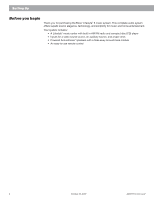Bose Lifestyle 5 Series III Owner's guide - Page 11
Connecting the Acoustimass, module to the Lifestyle, music, center - white
 |
View all Bose Lifestyle 5 Series III manuals
Add to My Manuals
Save this manual to your list of manuals |
Page 11 highlights
Figure 5 Music center and speaker connections Setting Up Connecting the Acoustimass® module to the Lifestyle® music center Connect the Acoustimass module to the music center with the audio input cable (Figure 5). 1. Insert the three connectors at one end of the audio input cable into the jacks on the rear panel of the music center: • Black connector into the SYSTEM CONTROL 1 jack • Red connector into the R (right) SPEAKERS A OUTPUT jack • White connector into the L (left) SPEAKERS A OUTPUT jack Note: Be sure the connectors are fully inserted into each of the jacks. If the black connector is not inserted fully into the SYSTEM CONTROL jack, you will hear no sound. 2. Insert the single right-angle multi-pin connector on the other end of the audio input cable into the AUDIO INPUT jack on the Acoustimass module. Align the connector at the angle shown in Figure 5. 3. Extend the audio input cable as much as possible, since it includes an antenna for the remote control. Right speaker Right-angle connector into AUDIO INPUT Left speaker AUDIO INPUT OUTPUTS TO CUBE SPEAKERS RIGHT LEFT OFF POWER ON Power switch Red and white connectors into matching SPEAKERS A OUTPUTs AC power jack Audio input cable Black connector into SYSTEM CONTROL 1 ® LIFESTYLE ® MODEL 5 MUSIC CENTER B Z T G642 950 D S BOSE Corporation UL LISTED 917D AUDIO ® EQUIPMENT MANUFACTURED: TÜV Rheinland BOSE CORPORATION, FRAMINGHAM, MA 01701-9168 MADE IN USA geprüdfte Sicherheit SPEAKERS L FIXED R 93 A B OUTPUT TAPE AUX VIDEO SOUND L R REC PLAY INPUT AM LOOP ANTENNA SYSTEM CONTROL 1 ~ POWER 12VAC IN 1.0A 2 AC power jack AM251174_03_V.pdf October 22, 2001 9