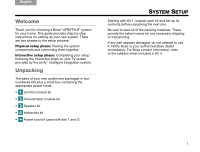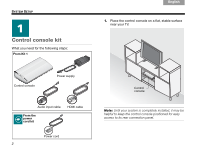Bose Lifestyle T20 Installation guide - Page 8
Make sure, you push the plug in as far as it can go. - power cable
 |
View all Bose Lifestyle T20 manuals
Add to My Manuals
Save this manual to your list of manuals |
Page 8 highlights
TAB 8 TAB 7 SYSTEM SETUP TAB 6 TAB 5 CAUTION: DO NOT stand the Acoustimass® module on its front or back end. 3. Plug the free end of the audio input cable into the Media Center connector on the Acoustimass module. Make sure the flat surface with the arrow faces the front of the module. Media Center TAB 4 TAB 3 TAB 2 English 4. Remove a power cord from the power cord kit. 5. Plug one end of the power cord into the AC Power connector on the Acoustimass module. Make sure you push the plug in as far as it can go. AC Power 6. Plug the other end of the power cord into a live AC (mains) power outlet. 7. Continue with Kit 3 on the next page. 6
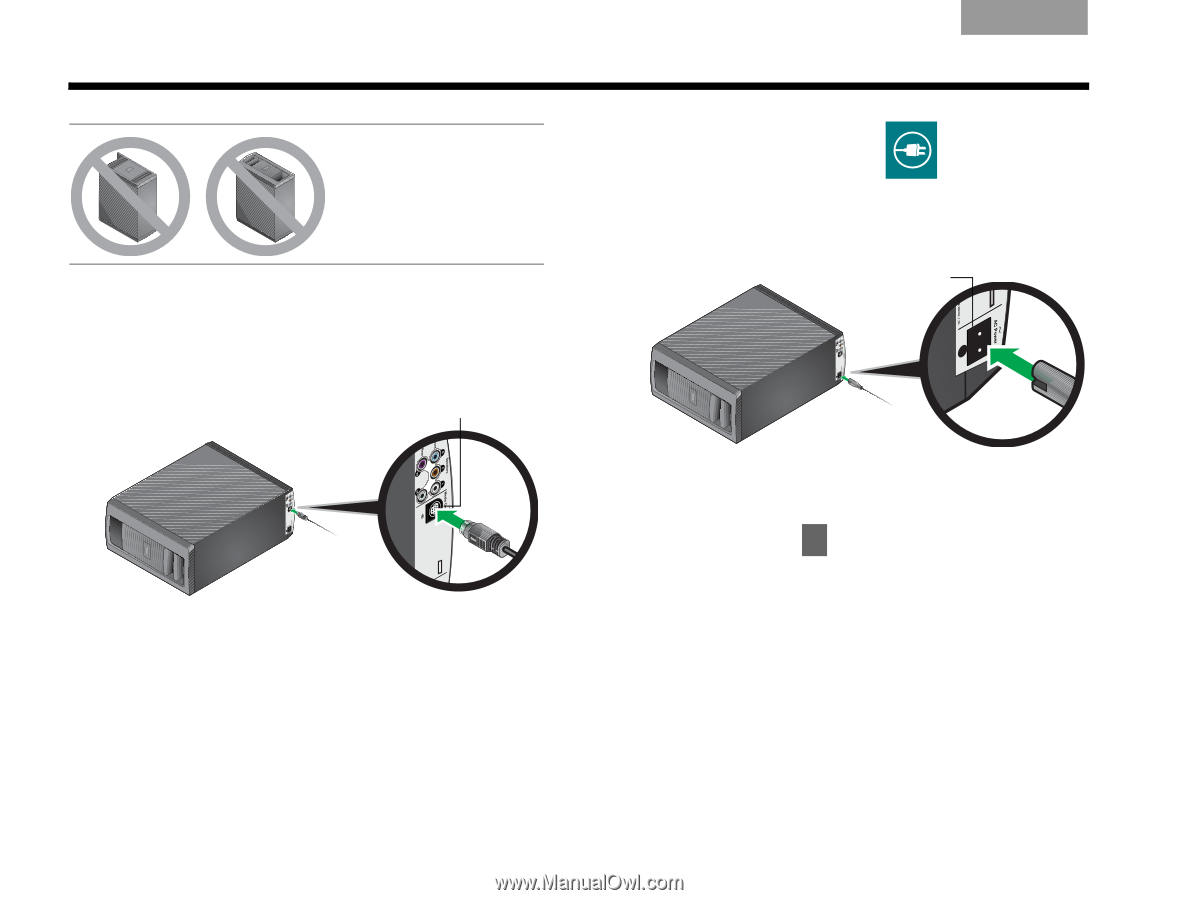
6
S
YSTEM
S
ETUP
English
TAB 6
TAB 8
TAB 7
TAB 3
TAB 5
TAB 2
TAB 4
CAUTION:
DO NOT
stand the Acoustimass
®
module on its front or
back end.
3.
Plug the free end of the audio input cable into the
Media Center
connector on the Acoustimass
module.
Make sure the flat surface with the arrow faces the
front of the module.
4.
Remove a power cord
from the power cord kit.
5.
Plug one end of the power cord into the
AC Power
connector on the Acoustimass module.
Make sure
you push the plug in as far as it can go.
6.
Plug the other end of the power cord into a live
AC (mains) power outlet.
7.
Continue with Kit
on the next page.
Media Center
AC Power
3