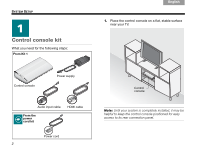Bose Lifestyle T20 Installation guide - Page 9
Speaker kit - white
 |
View all Bose Lifestyle T20 manuals
Add to My Manuals
Save this manual to your list of manuals |
Page 9 highlights
English TAB 2 TAB 3 3 Speaker kit What you need for the following steps: From Kit 3: System speakers (one set of the three types shown) Jewel Cube® speakers TAB 4 TAB 5 TAB 6 Front speaker cables TAB 7 TAB 8 SYSTEM SETUP Left front (L) White Center front (C) Brown Rear speaker cables Right front (R) Light blue (4) Left or right, front or rear speaker (1) Center front speaker Direct/Reflecting® cube speaker arrays (4) Left or right, front or rear speaker (1) Center front speaker Virtually Invisible® single cube speakers (5) Left or right, front or rear, and center front speaker Left rear (LR) Light green Right rear (RR) Purple Note: You can place system speakers on wall brackets or floor stands. To purchase these accessories, contact your local Bose dealer or visit www.Bose.com. 7