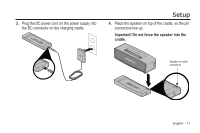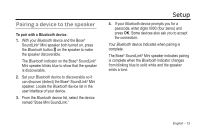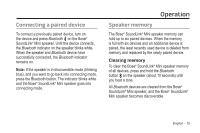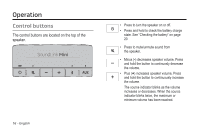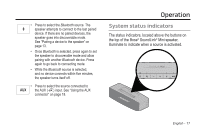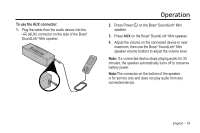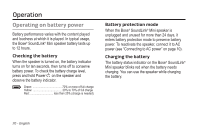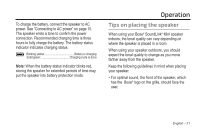Bose SoundLink Mini Bluetooth Speaker Owner's guide - Page 16
Control buttons
 |
View all Bose SoundLink Mini Bluetooth Speaker manuals
Add to My Manuals
Save this manual to your list of manuals |
Page 16 highlights
Operation Control buttons The control buttons are located on the top of the speaker. 16 - English • Press to turn the speaker on or off. • Press and hold to check the battery charge state. See "Checking the battery" on page 20. • Press to mute/unmute sound from the speaker. • Minus (-) decreases speaker volume. Press and hold the button to continuosly decrease the volume. • Plus (+) increases speaker volume. Press and hold the button to continuously increase the volume. The source indicator blinks as the volume increases or decreases. When the source indicator blinks twice, the maximum or minimum volume has been reached.

16 - English
Control buttons
The control buttons are located on the top of the
speaker.
•
Press to turn the speaker on or off.
•
Press and hold to check the battery charge
state. See “Checking the battery” on page
20.
•
Press to mute/unmute sound from
the speaker.
•
Minus (
-
) decreases speaker volume. Press
and hold the button to continuosly decrease
the volume.
•
Plus (
+
) increases speaker volume. Press
and hold the button to continuously increase
the volume.
The source indicator blinks as the volume
increases or decreases. When the source
indicator blinks twice, the maximum or
minimum volume has been reached.
Operation