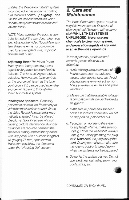Bose Video RoomMate Owner's guide
Bose Video RoomMate Manual
 |
View all Bose Video RoomMate manuals
Add to My Manuals
Save this manual to your list of manuals |
Bose Video RoomMate manual content summary:
- Bose Video RoomMate | Owner's guide - Page 1
9131119 SiJOUA40 eleMlwood oape _&S1717- - Bose Video RoomMate | Owner's guide - Page 2
guide for possible future use. Hooking Up Before you plug the Video RoomMate system into the wall outlet, make sure that all the following connections have been made properly and that the volume control is turned all the way down. a. Carefullyidentify the twoseparate speakers. TheLEFT(POWERED - Bose Video RoomMate | Owner's guide - Page 3
the one audiooutputjack (Fig. 3). d. Finally, plug the POWERED speaker's AC cordinto the walloutlet The systemis nowready for use. "V" Adapter I r=:c=r:p-"--E 1 14CAplug Figure 3 Operating the System Property connected, theBose0 Video RoomMate°systemis veryeasy to use. The followinginformation - Bose Video RoomMate | Owner's guide - Page 4
Video RoomMate systemismagnetically shielded, it can beplaced directlynext toa TVscreen without causingpictureinterference. Iflonger distancesarerequiredbetween the speakers, simply replace the speaker wire(supplied) witha suitablelengthof 18-gauge(75mm)speaker wire. Makesureyoufollow the directions - Bose Video RoomMate | Owner's guide - Page 5
speaker (RIGHT) maybeimproperly connected. Check connection, wires, and terminals. 2. Thebalance controlon the source component mightbe turnedallthe wayleftorright. Check the control. 3. The source componentmaynot be stereo. Connect a "Y" connector adapter andplug the Video RoomMates system - Bose Video RoomMate | Owner's guide - Page 6
Video Roommate system above a desk, shelf, or table. Part No. 125385. Please Note: RoomMate products shouldbemountedonlyin themanner recommendedbyBose. Consult the instructions . Spadt Sywrze.44,),:. Uwe°Stat0.S. Bose Corporation The Mountain Framingham, MA 01701-9168 S _SOW Better sound

9
1
3
1
11
9 S
i
JOUA40
eleMlwood
oape
_&S1717-