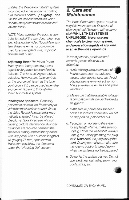Bose Video RoomMate Owner's guide - Page 2
WARNING, CAUTION, Video, RoomMate, System, Unpacking, Hooking
 |
View all Bose Video RoomMate manuals
Add to My Manuals
Save this manual to your list of manuals |
Page 2 highlights
WARNING To reduce the risk of fire or electic shock, do not expose this System to rain or moisture. CAUTION To reduce the risk of shoCk, do not remove the cover of this system. There are no user• serviceable parts inside. Refer servicing to qualified service personnel. The CAUTION marks shown on this page are totaled on the back of your system. The lightning flash, with arrowhead symbol within an equilateral triangle, is intended to alert the user to the presence of uninsulated 'dangerous voltage" within the system enclo• sure that may be of sufficient magnitude to constitute a risk of electric shock. The exclamation point within an equilateral triangle as I marked on the system is intended to alert the user to the presence of important operating and maintenance instructions in this owner's guide. CAUTION RISK Of ELECTRICAL SHOCK - 00 NOT OPEN YO PREVENT ELECTRICAL SHOCK. DO NOT REMOVE COVER NO VEER SERVICEAKE PARTS INSIDE REFER SERVICING TO OIIALIEIED PERSONNEL TO PREVENT FIRE OR SHOCK HAZAR0,00 NOT EXPOSE T NI% UNIT To RAIN OR MOISTURE AVIS HI OUE or CHOC F I. EGTHIOUE NE PAS OUVRIR Al IN to Pm vi Not ON CROC EL (CYANIDE NE PAS FNLEvEil LE COLIVERCLE ARRIERE IL NE SE TROOVF Il Iva Rif on AUCUNE PIECE POUVANT FIRE REPARif PAR I usAGFA S'ADRESSER A ON REPARATEuR COmPr TENT Warning Never disassemble any part of your Video RoomMate system. There are no userserviceable parts inside. Never connect your Video RoomMate system to the speaker outputs of a receiver or ampli. her, as it could be damaged if connected in this manner BEFORE YOUBEGIN... Thank youforpurchasingtheBose° Video RoomMateo System. Because the VideoRoomMatesystemisso unique, youshouldtake the time to readandfollow theinstructionsin this owners guide. it willhelp youget the most enjoymentpossible outofyour new VideoRoomMatesystem. 1. How to Use Your Video RoomMate System Unpacking I After opening the cation, carefully remove the foampackingcradles. Next, remove thepackingcradles from eachspeaker Saveallpacking materialsandtheowners guide for possible future use. Hooking Up Before you plug the Video RoomMate system into the wall outlet, make sure that all the following connections have been made properly and that the volume control is turned all the way down. a. Carefullyidentify the twoseparate speakers. TheLEFT(POWERED) speakerhas theAC cord, inputconnectors, andspeaker terminals locatedon theback. TheRIGHT (ACCESSORY)speakerhas speaker terminals.