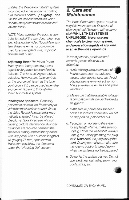Bose Video RoomMate Owner's guide - Page 5
Difficulty, Accessories
 |
View all Bose Video RoomMate manuals
Add to My Manuals
Save this manual to your list of manuals |
Page 5 highlights
CONTINUED FROM FRONT PANEL 1. Have the systemservicedbyqualifiedpersonnel when anyofthe following occur: • TheAC cordorplughas been damaged • Objects or liquids have falleninto orspilledinto the unit. • The unit has been exposed to moisture. • The unit does not appear to be operating normally or exhibits a markedchange inperformance. i Theunithas beendroppedor amagedinany way g. Do not connect either the POWERED speaker or the ACCESSORY speaker toany othermanufacturers system. h. Neverattempt to service theunit yourself. There are no userserviceablepartsinside. Refer all servicing to qualifiedpersonnel. 3. In Case ofDifficulty Although actual servicing should be referredto qualifiedpersonnel, marry problems thatmight occuraremore likely to be the result ofimproper hookup rather than anyrealdefect. if youhave anyofthe followingproblems, try the suggestedsolutionsbefore returning your unit. No sound with systempluggedIn. urce component (TV, VCR, etc.) not rly connected to unit. Also, make that the source component itselfis workingproperly(batteries are OK, tapehas something onit, etc.). Check volume controls. System doesn'tplay. Power cordmay be either unplugged or improperly connected. Check cord and connections. Only one speaker plays. 1. The ACCESSORY speaker (RIGHT) maybeimproperly connected. Check connection, wires, and terminals. 2. Thebalance controlon the source component mightbe turnedallthe wayleftorright. Check the control. 3. The source componentmaynot be stereo. Connect a "Y" connector adapter andplug the Video RoomMates system back in. SoundIs too loudand/oris distorted. The source component's volumemay be toohigh. Turn the source volume down, anduse the volume controlon the Video RoomMate system. 4. Accessories Accessories are available from: Base Corporation Customer ServiceDepartment The Mountain Framingham, MA 01701-9168 (508) 366-9896 WB-10 WallBracket: Mounts your Video RoomMate system directly against a wallor other surface. Part No. 125384.