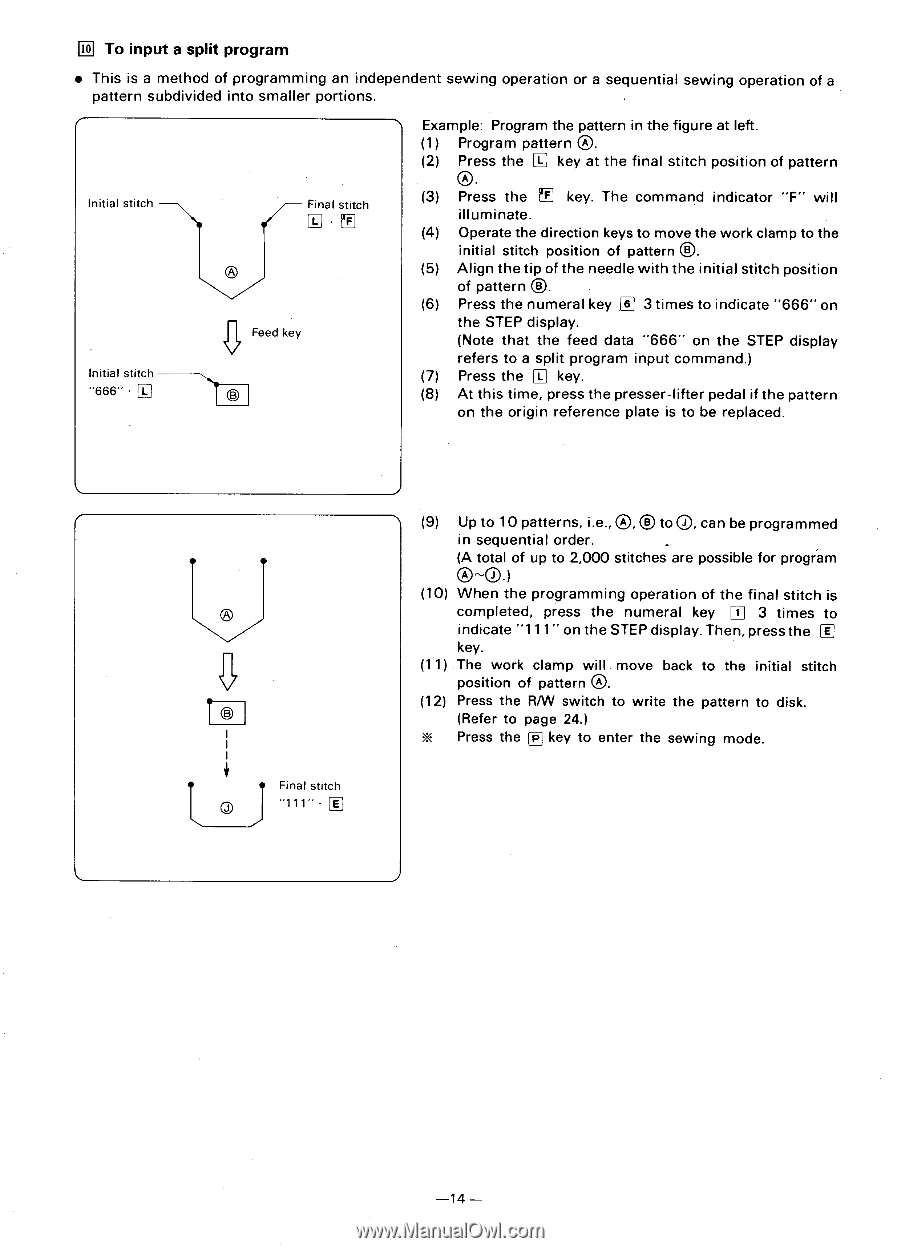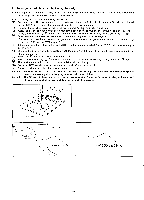Brother International BAS-304 Programmer Instruction Manual - English - Page 17
programming
 |
View all Brother International BAS-304 manuals
Add to My Manuals
Save this manual to your list of manuals |
Page 17 highlights
to To input a split program • This is a method of programming an independent sewing operation or a sequential sewing operation of a pattern subdivided into smaller portions. Example: Program the pattern in the figure at left. (1) Program pattern 0. (2) Press the key at the final stitch position of pattern Initial stitch \ / Final stitch Initial stitch "666" • O Feed key (3) Press the 1 key. The command indicator "F" will illuminate. (4) Operate the direction keys to move the work clamp to the initial stitch position of pattern ®. (5) Align the tip of the needle with the initial stitch position of pattern 0. (6) Press the numeral key E] 3 times to indicate "666" on the STEP display. (Note that the feed data "666" on the STEP display refers to a split program input command.) (7) Press the El key. (8) At this time, press the presser-lifter pedal if the pattern on the origin reference plate is to be replaced. Final stitch "111" • (9) Up to 10 patterns, i.e., 0, 0 to ®, can be programmed in sequential order. (A total of up to 2,000 stitches are possible for program 0-®.) (10) When the programming operation of the final stitch is completed, press the numeral key L1 3 times to indicate "111" on the STEP display. Then, press the key. (11) The work clamp will move back to the initial stitch position of pattern CI (12) Press the R/W switch to write the pattern to disk. (Refer to page 24.) Press the E key to enter the sewing mode.