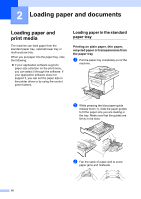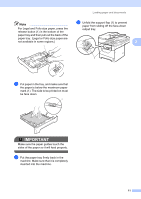Brother International DCP 8080DN Users Manual - English - Page 28
Type and size of paper, Standard paper tray, Multi-purpose tray (MP tray)
 |
UPC - 012502622697
View all Brother International DCP 8080DN manuals
Add to My Manuals
Save this manual to your list of manuals |
Page 28 highlights
Type and size of paper 2 The machine loads paper from the installed standard paper tray, optional lower tray or multi-purpose tray. Standard paper tray 2 Since the standard paper tray is a universal type, you can use any of the paper sizes (one paper type and size at a time) listed in the table in Paper capacity of the paper trays on page 16. The standard paper tray can hold up to 250 sheets of Letter/A4, Legal or Folio size paper (20 lb or 80 g/m2). Paper can be loaded up to the maximum paper mark on the sliding paper width guide. Multi-purpose tray (MP tray) 2 The MP tray can hold up to 50 sheets of plain paper (20 lb or 80 g/m2) or up to 3 envelopes. Paper can be loaded up to the maximum paper mark on the sliding paper width guide. Optional lower tray (LT-5300) 2 The optional lower tray can hold up to 250 sheets of Letter/A4, Legal or Folio size paper (20 lb or 80 g/m2). Paper can be loaded up to the top line of the maximum paper mark on the sliding paper width guide. The name for the paper trays in the printer driver in this Guide are as follows: 2 Tray and optional unit Standard paper tray Optional lower tray Multi-purpose tray Name Tray 1 Tray 2 MP tray Loading paper and documents 2 15