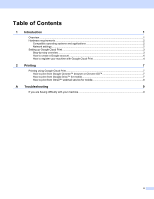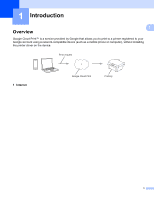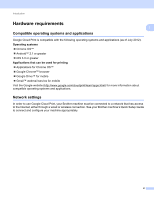Brother International DCP-J152W Google Cloud Print Guide - Page 8
Network, Protocol, Google Cloud Print, Advanced Setting, Go to step
 |
View all Brother International DCP-J152W manuals
Add to My Manuals
Save this manual to your list of manuals |
Page 8 highlights
Introduction e Depending on your machine, one of the following screens is displayed: (A) (B) 1 1 1 Do one of the following: If screen (A) is displayed 1 2 3 1 Click Network. 2 Click Protocol. 3 Make sure that Google Cloud Print is selected, and then click Advanced Setting. Go to step f. If screen (B) is displayed, click Google Cloud Print, and then go to step f. 5

Introduction
5
1
e
Depending on your machine, one of the following screens is displayed:
Do one of the following:
If screen (A) is displayed
1
Click
Network
.
2
Click
Protocol
.
3
Make sure that
Google Cloud Print
is selected, and then click
Advanced Setting
. Go to step
f
.
If screen (B) is displayed, click
Google Cloud Print
, and then go to step
f
.
(A)
1
(B)
1
1
2
3