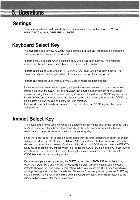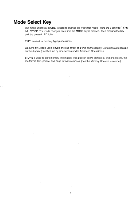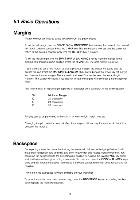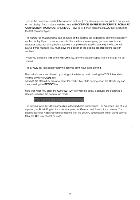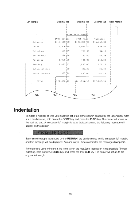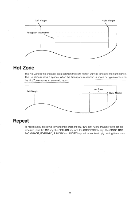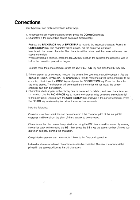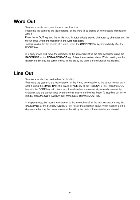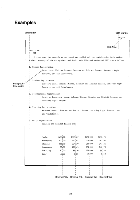Brother International EM611 Owner's Manual - English - Page 22
Brother International EM611 Manual
 |
View all Brother International EM611 manuals
Add to My Manuals
Save this manual to your list of manuals |
Page 22 highlights
Type in the desired numerals (letters may be included). The characters are not printed, but appear on the display. If you make a mistake, use the BACKSPACE, EXPRESS BACKSPACE, FORWARD, CORRECTION, WORD OUT or LINE OUT keys to fix it, then press the RELOC key to return to the last character typed. The number of characters that can be typed at the decimal tab is displayed after the separatory on the display. If you run out of space for the number you are typing (i.e. there is only one character space remaining before you overtype previously typed characters), the buzzer will sound. If this happens, you must move the position of the decimal tab stop before you can continue. When you press the TAB or the RETURN key, all the characters typed into the display will be printed. The SPACE bar immediately after the decimal point input starts printing. Decimal tab stops are cleared by moving to the tab stop and pressing the T CLR key while holding down the CODE key. All stops are cleared by pressing down the T CLR key while holding down the CODE key and then pressing the REPEAT key. Note that when you press the CORRECTION key with the below displayed, the guidance is cleared, releasing the decimal tab mode. The decimal point key differs according to the keyboard specification. For American English it is a period, for British English it is a decimal point, for German and French it is a comma. The decimal point for KBII (International) depends on the country specification. When using decimal tabs, the BS1 key cannot be used. 18