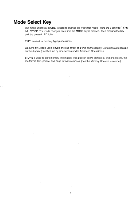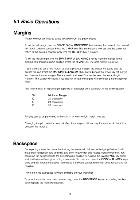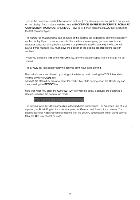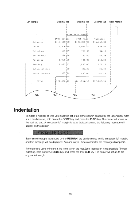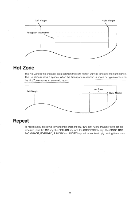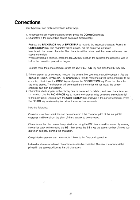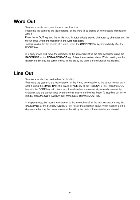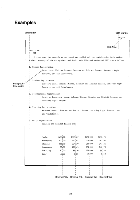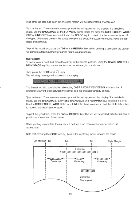Brother International EM611 Owner's Manual - English - Page 24
Repeat
 |
View all Brother International EM611 manuals
Add to My Manuals
Save this manual to your list of manuals |
Page 24 highlights
Left Margin Paragraph Indentation Right Margin Hot Zone The Hot Zone is the character area between the right margin warning tone and the right margin. The Hot Zone is set at 6 spaces. When the auto mode is selected, a space or hyphen entered in the Hot Zone causes an automatic return. Left Margin Hot Zone Right Margin Repeat To repeat a key, press that key and then press the REPEAT key. All 96 character keys can be repeated, plus the TAB key, the RETURN key, and the CORRECTION key. The SPACE BAR, BACKSPACE, FORWARD, R INDEX and INDEX keys will repeat by simply holding them down. 20
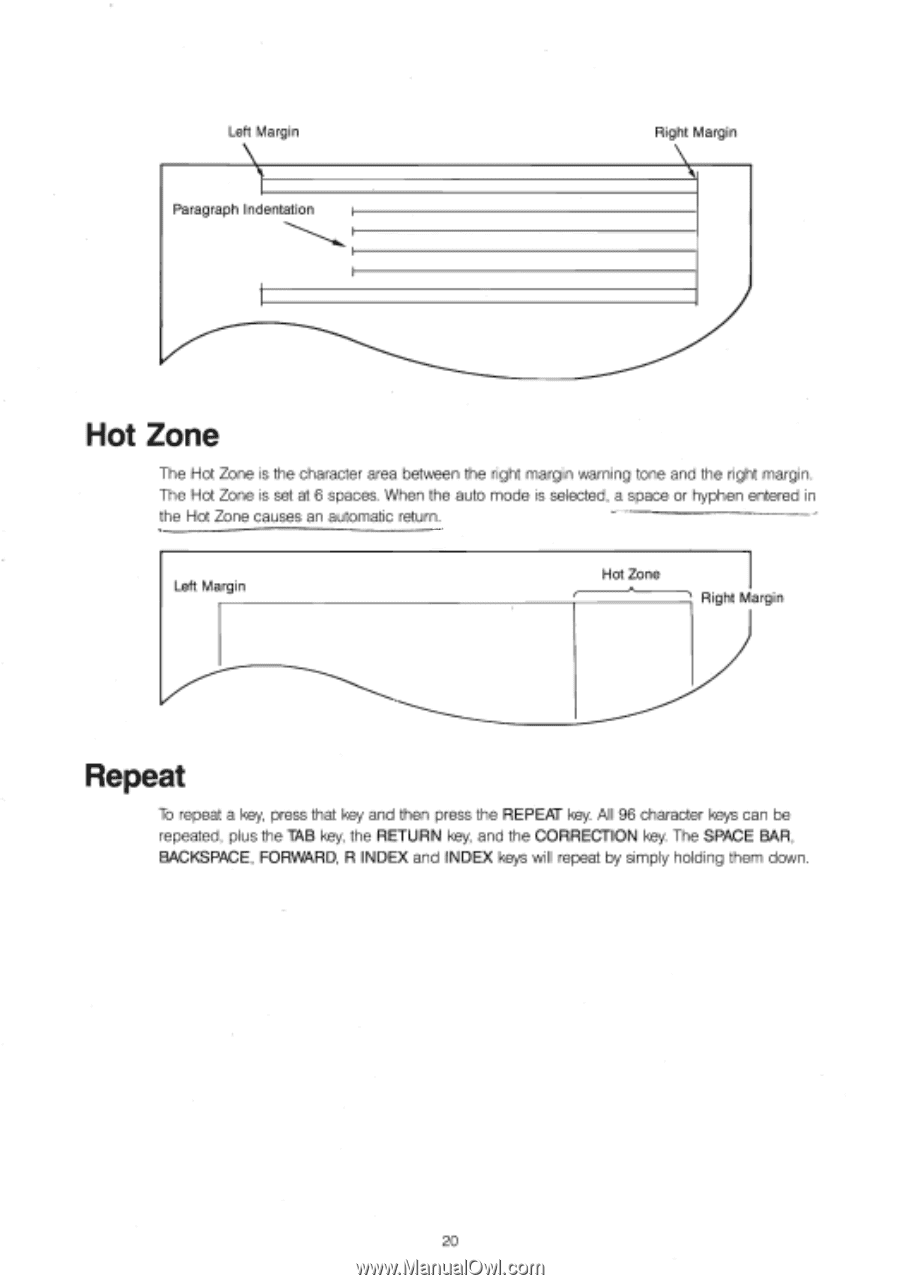
Left
Margin
Right
Margin
Paragraph
Indentation
Hot
Zone
The
Hot
Zone
is
the
character
area
between
the
right
margin
warning
tone
and
the
right
margin.
The
Hot
Zone
is
set
at
6
spaces.
When
the
auto
mode
is
selected,
a
space
or
hyphen
entered
in
the
Hot
Zone
causes
an
automatic
return.
Left
Margin
Repeat
Hot
Zone
Right
Margin
To
repeat
a
key,
press
that
key
and
then
press
the
REPEAT
key.
All
96
character
keys
can
be
repeated,
plus
the
TAB
key,
the
RETURN
key,
and
the
CORRECTION
key.
The
SPACE
BAR,
BACKSPACE,
FORWARD,
R
INDEX
and
INDEX
keys
will
repeat
by
simply
holding
them
down.
20