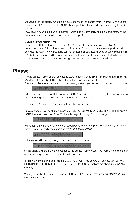Brother International EM611 Owner's Manual - English - Page 54
Diagnostics, Continuous
 |
View all Brother International EM611 manuals
Add to My Manuals
Save this manual to your list of manuals |
Page 54 highlights
Diagnostics Your typewriter automatically performs its own error checking operations. If any of the following indications appear, there is a major problem with the typewriter, and you should immediately contact your service agent. If an error occurs which is not severe enough to damage the typewriter (for example, host and slave CPU's have different data), your typewriter will reset itself to the state it was in when power was first switched ON. If an error occurs which is severe enough to damage the typewriter, one of the following messages will appear on the display and the keyboard will lock up. Display Message/ Flashing Indicator ROM DOWN RAM DOWN DOWN MEMORY CHECK PRINTER LINE, PITCH LEDS Reason ROM faulty RAM faulty Memory faulty Printing mechanism faulty Display faulty This information is only for the use of a qualified technician and under no circumstances should an operator attempt to repair the typewriter. If DOWN MEMORY is displayed, re-initialize the unit by pressing the SHIFT LOCK key, then the CODE, M REL, and CORRECTION keys simultaneously. If the problem is not solved, call a serviceman. Continuous Self-test The following test is available to help you check your typewriter. Operation 1. Select the line spacing desired with the LINE key. 2. Select the character pitch desired with the PITCH key. 3. Press the SHIFT LOCK,key. The LED will light. 4. Depress and hold down the following keys in this order: CODE, M REL, and R INDEX. 5. When the self-test begins you can release the keys. Result The keyboard locks up, the carrier returns to the left margin, and printing starts. Printing will continue until power is switched OFF. Characters will be printed across the width of the platen and will appear in the same sequence as on the print wheel. The sequence of characters will move one space to the left after each line is printed ("barber pole" fashion). 50