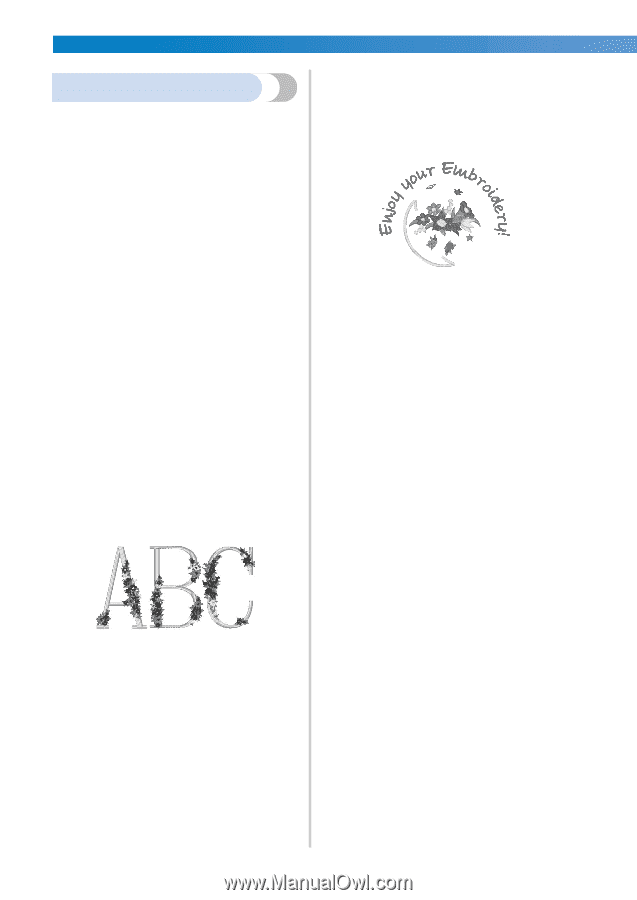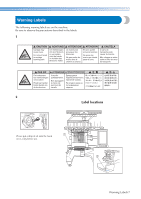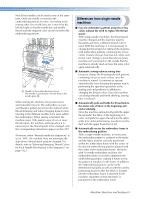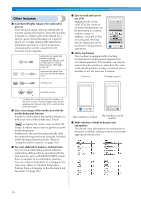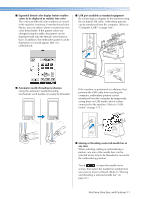Brother International Entrepreneur Pro PR-1000 Users Manual - English - Page 14
Available features
 |
View all Brother International Entrepreneur Pro PR-1000 manuals
Add to My Manuals
Save this manual to your list of manuals |
Page 14 highlights
Available features Designs with a maximum size of 200 mm (H) × 360 mm (W) (7-7/8 inches (H) × 14 inches (W)) can be embroidered. If the optional cap frame is used, embroidery can be sewn on caps. ■ Manual color sequence - More professional use of this machine If you specify the thread colors used with this machine, or if you use DST files frequently, it would be convenient to use the manual color sequence. (Refer to "Selecting/Managing Thread Colors for Each Needle Bar (Manual Color Sequence)" on page 132.) ■ Availability of various accessories In addition to the 4 embroidery frames included with the machine, there are 3 optional frames (quilt, border and jumbo) that can be used with the included embroidery frame holder B. An optional cap frame is available for caps. The optional cap frame driver is required for the cap hoop. When a round frame is preferred, there is an optional round frame holder C for the optional round frame. For details on embroidery frames and embroidery frame holders, refer to page 91. ■ Various built-in patterns Many built-in character patterns, embroidery patterns and frame patterns enable you to start embroidering right after purchasing this machine. ■ Embroidery pattern editing Lettering and embroidery patterns can be combined or a text arrangement can be specified to arrange the patterns. The machine can also be set to repeatedly sew the same pattern. 12