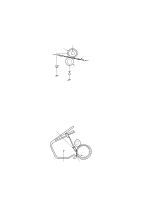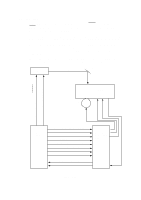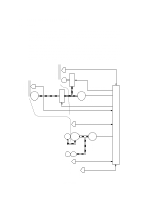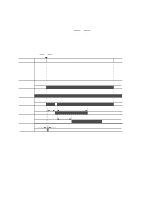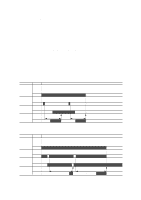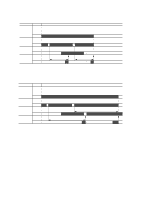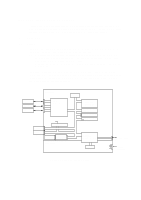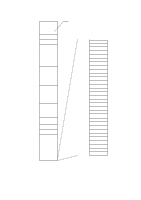Brother International HL 2060 Service Manual - Page 32
switched on. JAM REAR or JAM INSIDE
 |
UPC - 012502525325
View all Brother International HL 2060 manuals
Add to My Manuals
Save this manual to your list of manuals |
Page 32 highlights
4.4 Paper Jam Detection The printer has a registration sensor and a paper eject sensor at the paper outlet to detect whether the printed paper has been fed correctly. A paper jam is detected by whether the paper is present at the sensor at the check periods programmed in the engine CPU memory. If the engine CPU detects a paper jam, the main motor, paper feed motor and scanner motor is turned off immediately and the jam status is transmitted to the video controller circuit. A paper jam is detected in any of following conditions: 1) Paper exists at the paper ejection sensor or the registration sensor when power is switched on. (JAM REAR or JAM INSIDE) 2) Paper has not reached the registration sensor within a specified time (JAM TRAYS). 3) Printed paper has not passed through the registration sensor within a specified time (JAM INSIDE (1) ). 4) Printed paper has not reached the paper ejection sensor within a specified time (JAM INSIDE (2) ). 5) Printed paper has not passed through the paper ejection sensor within a specified time (JAM REAR). Jam tray STBY PRINT Main motor Pick-up solenoid Registration sensor Jam check 3.00 sec Normal 3.00 sec Jam Jam inside (1) STBY Figure 2.21 PRINT Main motor Paper feed motor Registration sensor Jam check 2.94 sec 2.94 sec Jam Normal Figure 2.22 II-15