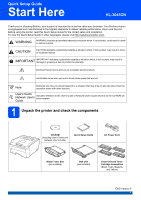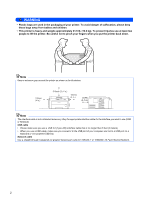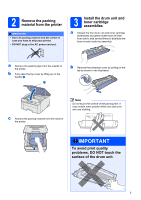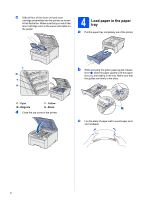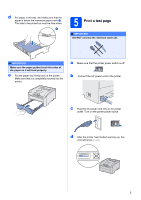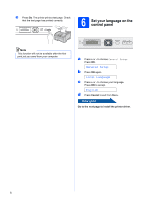Brother International HL-3075CW Quick Setup Guide - English - Page 5
Print a test
 |
View all Brother International HL-3075CW manuals
Add to My Manuals
Save this manual to your list of manuals |
Page 5 highlights
d Put paper in the tray, and make sure that the paper is below the maximum paper mark a. The side to be printed on must be face down. 5 Print a test page IMPORTANT DO NOT connect the interface cable yet. IMPORTANT Make sure the paper guides touch the sides of the paper so it will feed properly. e Put the paper tray firmly back in the printer. Make sure that it is completely inserted into the printer. a Make sure that the printer power switch is off. b Connect the AC power cord to the printer. c Plug the AC power cord into an AC power outlet. Turn on the printer power switch. d After the printer has finished warming up, the LCD will show Ready. 㻡 5

5
d
Put paper in the tray, and make sure that the
paper is below the maximum paper mark
a
.
The side to be printed on must be face down.
e
Put the paper tray firmly back in the printer.
Make sure that it is completely inserted into the
printer.
5
Print a test page
a
Make sure that the printer power switch is off.
b
Connect the AC power cord to the printer.
c
Plug the AC power cord into an AC power
outlet. Turn on the printer power switch.
d
After the printer has finished warming up, the
LCD will show
Ready
.
IMPORTANT
Make sure the paper guides touch the sides of
the paper so it will feed properly.
IMPORTANT
DO NOT connect the interface cable yet.