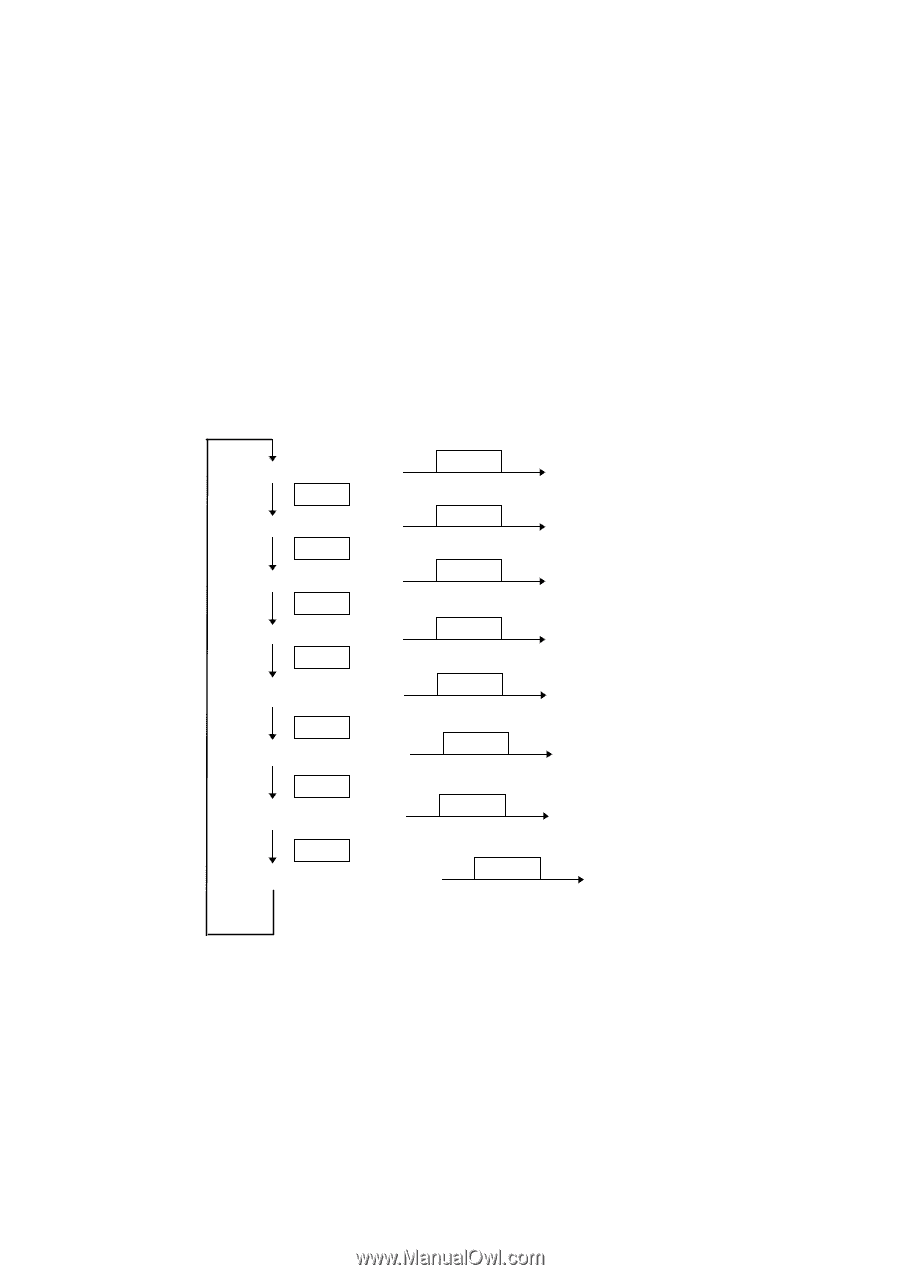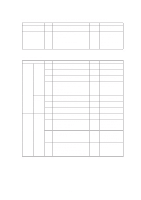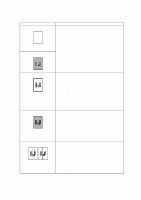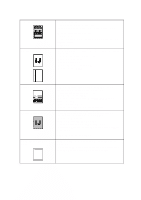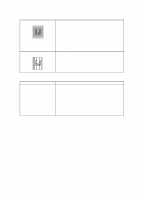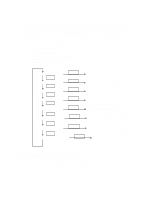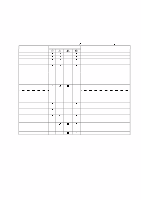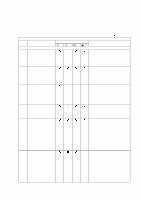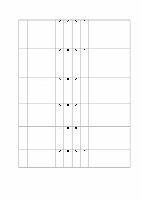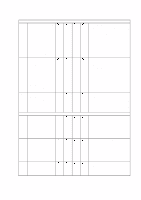Brother International MP-21CDX Service Manual - Page 112
Hidden Functions Inspection Mode, the Power, Clean button, the Power button, the Clean button,
 |
View all Brother International MP-21CDX manuals
Add to My Manuals
Save this manual to your list of manuals |
Page 112 highlights
3.2 Hidden Functions (Inspection Mode) The printer goes into the inspection mode by plug in while holding down the Power and Clean button for 3 seconds or more with the Top cover open. Immediately after entering this mode, the all LEDs blink. By pressing the Power button, the below 7 inspection sub modes will be available. By pressing the Clean button, you can select the inspection sub mode. • EEPROM All Area Reset Mode • Sensor Check Mode 1 • Sensor Check Mode 2 • Head Stopper Height Check Mode • Carriage Control Parameter Adjustment Mode • Purge Air Pressure Measure Mode • Printer Setting Mode All LEDs blink once Clean Ink MY LED lights Clean Ink BC LED lights Clean Ink BC & MY LED light Clean Alarm LED lights Power Power Power Power Power Clean Alarm & Ink MY LED light Power Clean Alarm & Ink BC LED light Power Clean Alarm, Ink BC & MY LED light Power Enter the inspection mode EEPROM All Area Reset Mode Sensor Check Mode 1 Sensor Check Mode 2 Head Stopper Height Check Mode Carriage Control Parameter Adjustment Mode Purge Air Pressure Measure Mode Printer Setting Mode 3.2.1 EEPROM All Area Reset Mode [ DO NOT USE! ] Initializes the all area of the EEPROM. If all areas are cleared, the printer will not work. IV-11