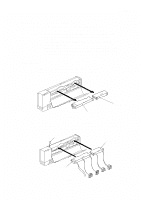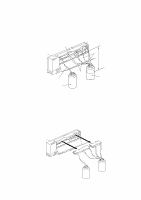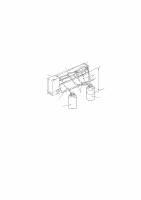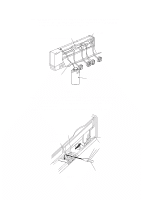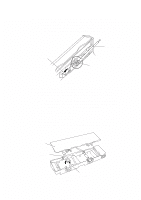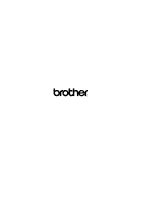Brother International MP-21CDX Service Manual - Page 130
with ink, oil or dust. If the Encoder strip is contaminated, clean it with
 |
View all Brother International MP-21CDX manuals
Add to My Manuals
Save this manual to your list of manuals |
Page 130 highlights
(11) MOBLEPAD instructs you to replace the IL cartridges BC and MY with the Ink ejection cartridges BC and MY. Then click the OK button on the MOBLEPAD in order to drain the Initial liquid out of the printer. Ink ejection cartridge BC Ink ejection cartridge MY Waste ink tube Waste ink bottle Fig. B.6 (12) Upon finishing above operation, the Print head moves fully to the right hand side of the printer automatically. Check if the Encoder strip is contaminated with ink, oil or dust. If the Encoder strip is contaminated, clean it with the Head cleaner stick. (13)Place a Clean wiper head next to the ink suction cap as shown below. Head protector cap Ink suction cap Print head Fig. B.7 B-4 Cleaner

B-4
(11)
MOBLEPAD instructs you to replace the IL cartridges BC and MY with the Ink
ejection cartridges BC and MY. Then click the OK button on the MOBLEPAD
in order to drain the Initial liquid out of the printer.
Fig. B.6
(12)
Upon finishing above operation, the Print head moves fully to the right hand
side of the printer automatically. Check if the Encoder strip is contaminated
with ink, oil or dust. If the Encoder strip is contaminated, clean it with the
Head cleaner stick.
(13)Place a Clean wiper head next to the ink suction cap as shown below.
Fig. B.7
Ink ejection cartridge MY
Ink ejection cartridge BC
Waste ink tube
Waste ink bottle
Print head
Cleaner
Head protector cap
Ink suction cap