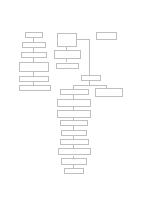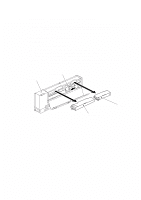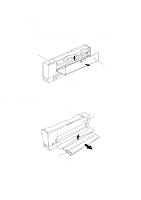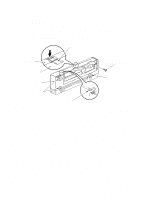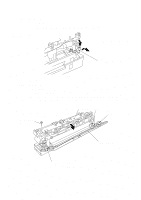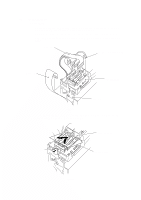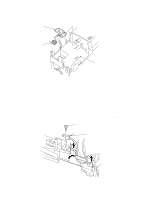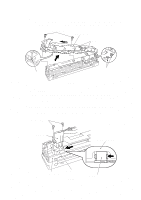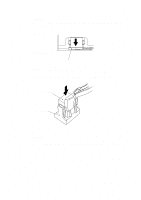Brother International MP-21CDX Service Manual - Page 59
Front Cover, <Disassembly>
 |
View all Brother International MP-21CDX manuals
Add to My Manuals
Save this manual to your list of manuals |
Page 59 highlights
4.2.3 Front Cover (1) Remove the screw securing the Front cover. (2) Press the Front cover hook to release the lock, then remove the Front cover. Note: Check that the Top cover sensor lever is attached to the Front cover. Hook Rear cover Front cover Front cover Hook Top cover sensor lever Fig. 3.4 Screw, bind M2.6x4 (Black) Hook III-6
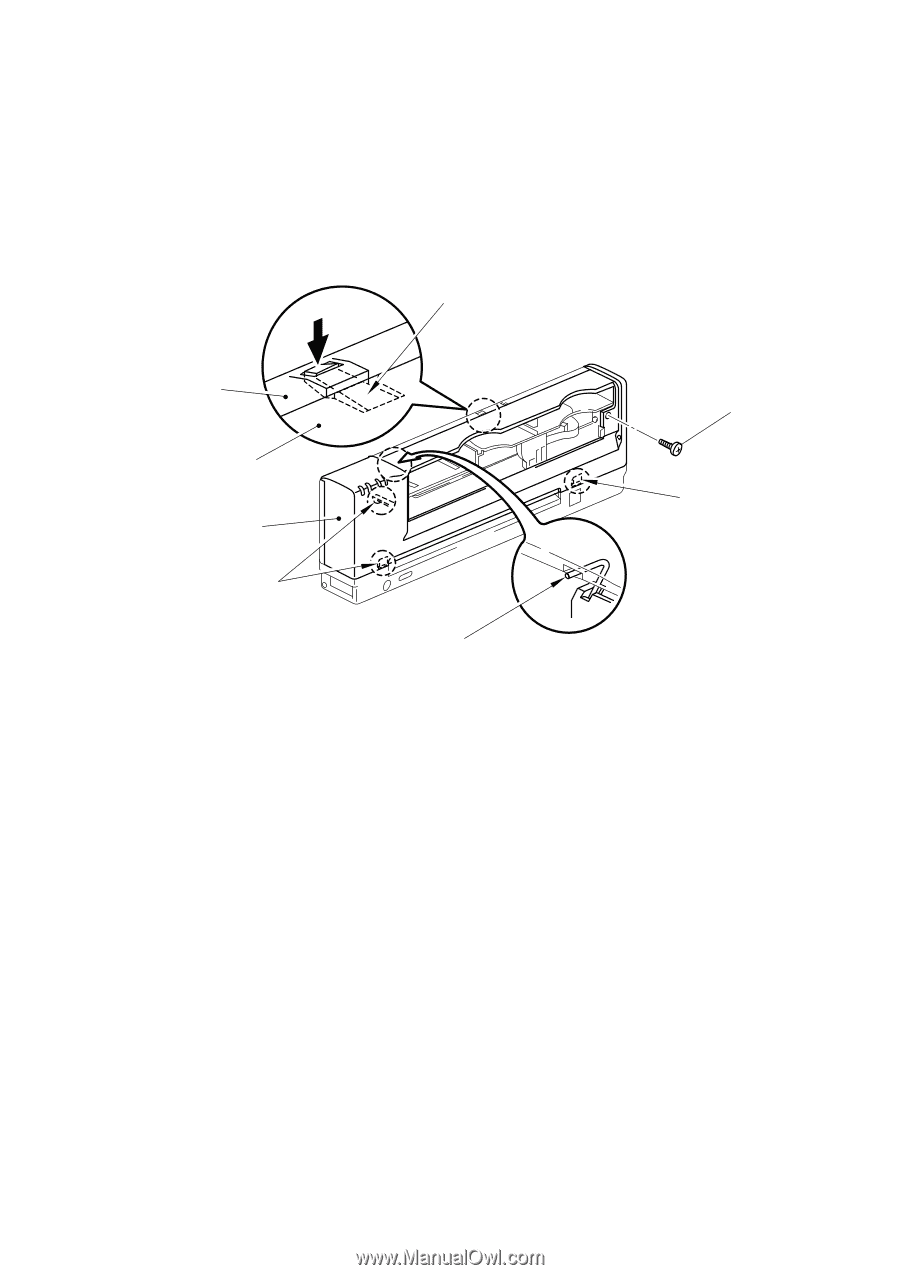
III-6
4.2.3
Front Cover
<Disassembly>
(1)
Remove the screw securing the Front cover.
(2)
Press the Front cover hook to release the lock, then remove the Front cover.
Note:
Check that the Top cover sensor lever is attached to the Front cover.
Fig. 3.4
Top cover sensor lever
Rear cover
Front cover
Front cover
Hook
Screw, bind M2.6x4 (Black)
Hook
Hook