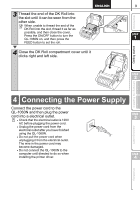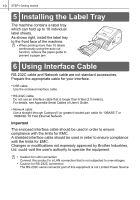Brother International QL-1060N Quick Setup Guide - English and Spanish - Page 13
Getting started, Unpacking the QL-1060N - dk tape
 |
UPC - 012502618812
View all Brother International QL-1060N manuals
Add to My Manuals
Save this manual to your list of manuals |
Page 13 highlights
7 Getting started 1 Unpacking the QL-1060N Introduction Check that the package contains the following before using the QL-1060N. If any item is missing or damaged, contact your Brother dealer. QL-1060N STEP 1 Getting started Installing the Software For Macintosh® For Windows® USB cable CD-ROM SETUP & OPERATION GUIDE STEP 2 DK Label & Tape Guide AC Power cord DK Roll (Starter roll) Warranty Card Label tray The QL-1060N includes two starter rolls of : • One starter roll of DK Die-cut 4" X 6" (102mm × 152mm) Labels • One starter roll of DK Continuous Paper Tape 2-3/7" (62mm) Label Overview STEP 3 STEP 4 Reference

7
STEP
1
STEP
2
STEP
3
For Windows
®
For Macintosh
®
STEP
4
Getting started
Reference
Installing the Software
Label Overview
Introduction
Getting started
Check that the package contains the following before using the QL-1060N. If any item is
missing or damaged, contact your Brother dealer.
QL-1060N
USB cable
SETUP & OPERATION GUIDE
CD-ROM
DK Label & Tape Guide
AC Power cord
DK Roll (Starter roll)
The QL-1060N includes two starter rolls of :
• One starter roll of DK Die-cut
4" X 6" (102mm × 152mm) Labels
• One starter roll of DK Continuous Paper Tape
2-3/7" (62mm)
Warranty Card
Label tray
1
Unpacking the QL-1060N