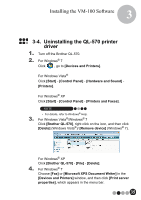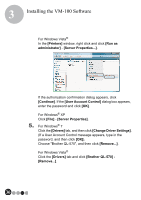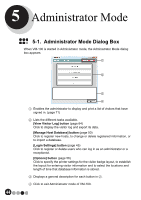Brother International andtrade; QL-570VM Users Manual - English - Page 39
Initial startup operation Specifying the, database file path
 |
View all Brother International andtrade; QL-570VM manuals
Add to My Manuals
Save this manual to your list of manuals |
Page 39 highlights
Using the VM-100 Software 4 Initial startup operation (Specifying the database file path) The database file contains host information as well as visitor logs. Users have the ability to save or "back up" these files to a specified location. When the VM-100 software is started for the first time, the following dialog box appears. Follow the procedure described below to specify the location that database files are to be saved. Users will also be prompted to register a name and password for an administrator at this time. If no location is selected, the database files will be saved to the default location. If the database becomes corrupted, please refer to page 72. 1 2 3 NOTE • If the database file is in a folder on a server and the administrator and receptionist are using different computers, specify the following settings on the administrator's computer, and then install VM-100 on the receptionist's computer and perform only step 1. 1. Click in the "Destination:" box 1 (illustration above), and then type the path to the database file. Otherwise, click 2, and then browse the computer for the location of the database file. NOTE • If the database file has already been specified, the path to that file appears. • To change the database file path, refer to page 63. 39