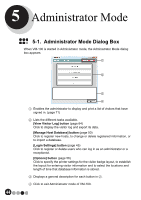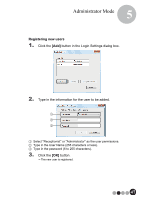Brother International andtrade; QL-570VM Users Manual - English - Page 45
Initial Settings
 |
View all Brother International andtrade; QL-570VM manuals
Add to My Manuals
Save this manual to your list of manuals |
Page 45 highlights
Administrator Mode 5 5-2. Initial Settings The administrator should first specify the necessary settings. Editing login settings Users who can log on can be registered or deleted and their passwords can be changed. Displaying the Login Settings dialog box 1. Click the [Login Settings] button in the Administrator Mode dialog box. 45

45
Administrator Mode
5
5-2.
Initial Settings
The administrator should first specify the necessary settings.
Editing login settings
Users who can log on can be registered or deleted and their
passwords can be changed.
Displaying the Login Settings dialog box
1.
Click the
[Login Settings]
button in the Administrator Mode
dialog box.