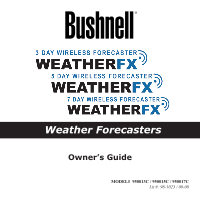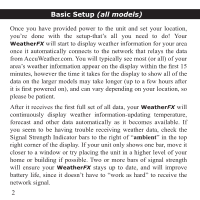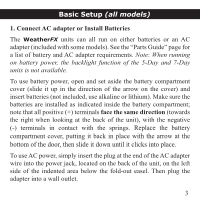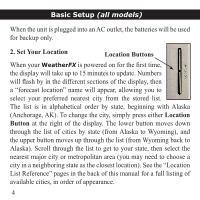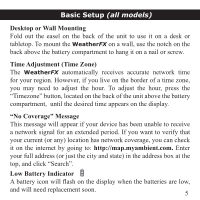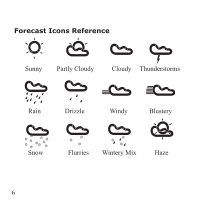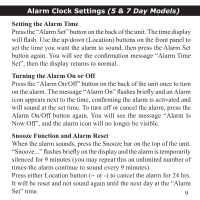Bushnell Weather FX 7 Owner's Manual - Page 4
Set Your Location, Location, Button - manual
 |
View all Bushnell Weather FX 7 manuals
Add to My Manuals
Save this manual to your list of manuals |
Page 4 highlights
Basic Setup (all models) When the unit is plugged into an AC outlet, the batteries will be used for backup only. 2. Set Your Location Location Buttons When your WeatherFX is powered on for the first time, the display will take up to 15 minutes to update. Numbers will flash by in the different sections of the display, then a "forecast location" name will appear, allowing you to select your preferred nearest city from the stored list. The list is in alphabetical order by state, beginning with Alaska (Anchorage, AK). To change the city, simply press either Location Button at the right of the display. The lower button moves down through the list of cities by state (from Alaska to Wyoming), and the upper button moves up through the list (from Wyoming back to Alaska). Scroll through the list to get to your state, then select the nearest major city or metropolitan area (you may need to choose a city in a neighboring state as the closest location). See the "Location List Reference" pages in the back of this manual for a full listing of available cities, in order of appearance. 4