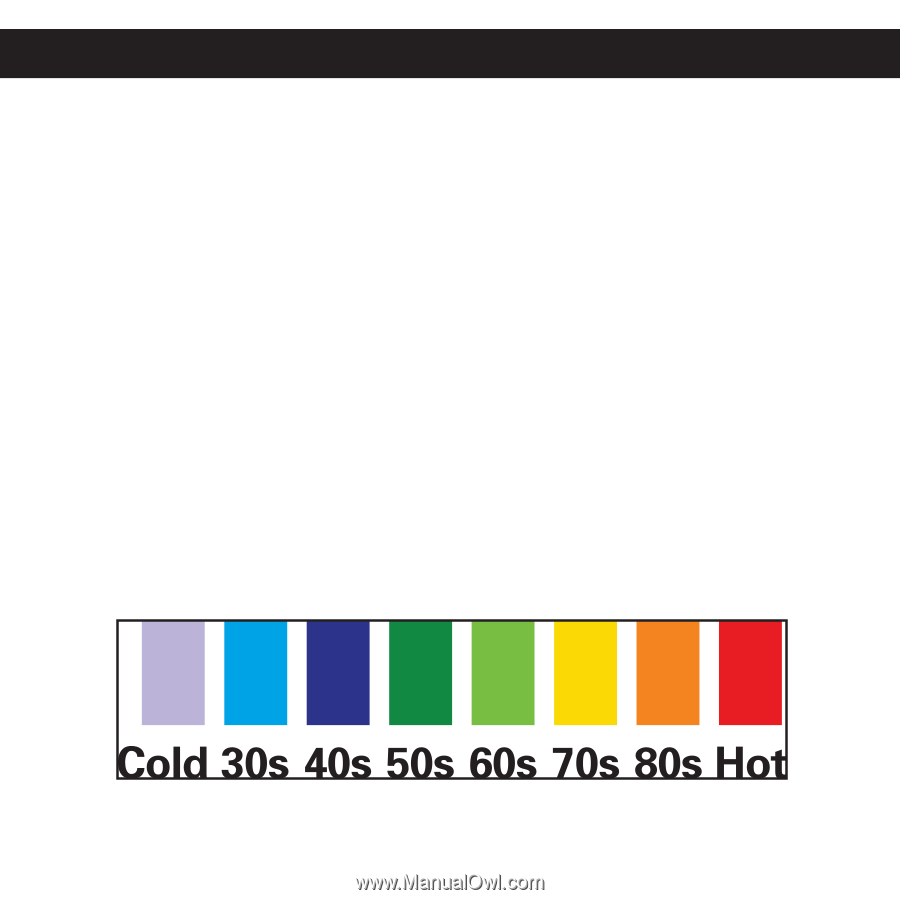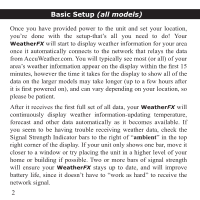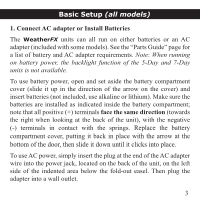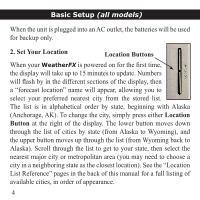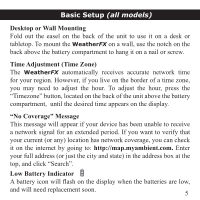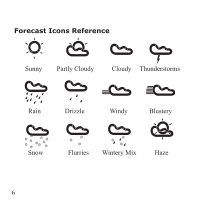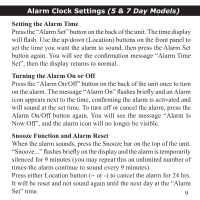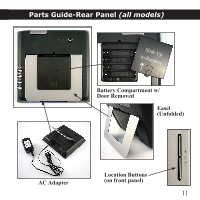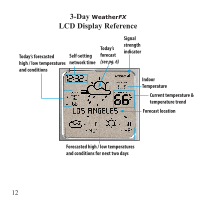Bushnell Weather FX 7 Owner's Manual - Page 7
Day & 7-Day Models Only, Day & 7-Day Models, With AC Power Only
 |
View all Bushnell Weather FX 7 manuals
Add to My Manuals
Save this manual to your list of manuals |
Page 7 highlights
Special Features (5 & 7 Day Models) Backlight (5-Day & 7-Day Models Only) The color of the screen changes to reflect the current temperature (see below for a backlight color reference). The backlight is only available when the WeatherFX is powered by the AC adapter (not when operated by batteries alone). Please note, the backlight will not activate until your WeatherFX receives its first update. Press the "Brightness" button on the rear panel to adjust the display brightness to any of three settings (keep pressing it to cycle through all settings): High / Low / Off. The default setting (when the unit is first plugged in) is "High"-a dimmer setting is available, or the backlight may be turned off while the AC adapter remains connected to conserve battery power. Backlight Color/Temperature Range Reference (5-Day & 7-Day Models, With AC Power Only) 7