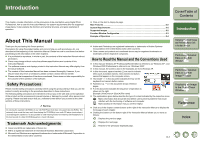Canon 0296B002 Digital Photo Professional Instruction Manual Windows (EOS 5D) - Page 4
Main Features, System Requirements, Supported Images, Color management
 |
UPC - 013803056853
View all Canon 0296B002 manuals
Add to My Manuals
Save this manual to your list of manuals |
Page 4 highlights
Main Features Digital Photo Professional (DPP) software is designed for editing RAW images shot with Canon digital cameras and has the following features and functions to meet the requirements of professional and high-end amateurs who mainly shoot RAW images. High-speed processing of RAW images O DPP has made possible, using Canon's own high performance algorithm, high-speed processing and high-speed display of RAW images. O DPP, Canon's genuine software, has made possible high-image quality processing. Operation and window variety that can respond to a professional's workflow O DPP's operation is easy, compatible with the workflow of a professional, and has a variety of function windows. O In the main window, images can be displayed as a list (thumbnail image display), selected, rearranged, and basic editing can be performed. O In the edit image window, one of multiple images can be selected and enlarged, checked, and detailed editing can be performed. O In the edit window, one image can be enlarged, checked, and detailed editing can be performed. O In the quick check window, images can be displayed one after the other, checked and selected. Real-time image editing O DPP has various image editing functions where the results of editing are reflected in an image in real-time. O You can adjust all image editing functions with 16 bit high precision. O DPP can perform various kinds of image editing with the RAW image adjustment function that is richer and has a larger degree of freedom than the image adjustment features of the camera. It also has the RGB image adjustment function that can edit RAW images and RGB images (JPEG images, TIFF images). There is almost no image deterioration of RAW images edited with the RAW image adjustment function. O RAW image adjustment features: Brightness adjustment, white balance adjustment, Picture Style setting O RAW image and RGB image (JPEG images, TIFF images) adjustment features: Tone curve adjustment, color adjustment, sharpness, trimming, image correction (repair, copy stamp), image rotation (90° to the left or right). O DPP can save, import or apply recipe data (results of various adjustments made to an edited image) to other images. O The before and after editing comparative display function allows you to compare and adjust an image displayed in a window showing the before and after versions. A diversity of functions O DPP can select and organize images using 3 kinds of check marks. O DPP can send one image to Photoshop or a batch of multiple images to optional image editing software. O DPP can print single copies of compatible images including RAW images. O Together with Easy-PhotoPrint and Canon BJ printers, DPP can print compatible images including RAW images simply and in high quality. O DPP can convert and save RAW images as TIFF or JPEG images and attach an ICC profile. O DPP can convert and save a batch of multiple RAW images (batch processing). O DPP can change a batch of file names (rename function). O Together with EOS Capture, DPP is compatible with remote shooting. Color management O DPP is compatible with Color Management System. O DPP is compatible with 5 kinds of color space (sRGB, Adobe RGB, Wide Gamut RGB, Apple RGB, ColorMatch RGB). O DPP can attach ICC profiles to a saved image. O DPP can set monitor and printer profiles. O With the CMYK simulation function, DPP can simulate the color of an image when printed with a printer, etc. in a CMYK environment. System Requirements OS Computer CPU RAM Hard disk space Display Windows XP (Professional/Home Edition), Windows 2000 Professional PC with one of the above OS preinstalled * Upgraded machines not supported 750MHz Pentium III or higher Minimum 512MB 256MB or more Screen resolution: 1024 × 768 pixels or more Color quality: Medium (16 bit) or more Supported Images This software supports the following image types. RAW images JPEG images TIFF images Image type/ Camera used EOS-1D Mark II N, EOS-1Ds Mark II, EOS-1D Mark II, EOS 5D, EOS DIGITAL REBEL XT/350D DIGITAL or EOS 20D EOS-1Ds, EOS-1D EOS DIGITAL REBEL/300D DIGITAL, EOS 10D, EOS D60, EOS D30 or PowerShot Pro1* Exif 2.2 or 2.21-compatible JPEG or JFIF images Exif-compatible TIFF images Extension .CR2 .TIF .CRW .JPG, .JPEG .TIF, .TIFF *You cannot edit with the Digital Photo Professional RAW image editing function. 0-2 Cover/Table of Contents Introduction 1 Displaying Thumbnail Images and Performing Basic Edits in the Main Window 2 Performing Detailed Edits in the Edit Window 3 Performing Detailed Edits in the Edit Image Window 4 Displaying an Image in the Quick Check Window 5Reference Index