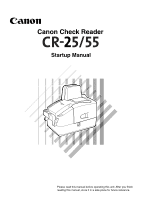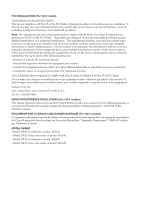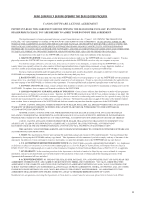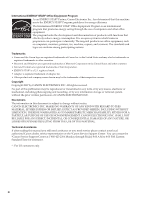Canon 0435B008 Startup Guide - Page 6
Introduction - cr 55 check scanner
 |
View all Canon 0435B008 manuals
Add to My Manuals
Save this manual to your list of manuals |
Page 6 highlights
INTRODUCTION Thank you for purchasing the Canon CR-25/55 Check Reader scanner. Please read this manual thoroughly before using the machine to familiarize yourself with its capabilities, and to make the most of its many functions. After reading this manual, store it in a safe place for future reference. The scanning speed of the CR-55 is 55 checks per minute, suitable for countertop scanning. The scanning speed of the CR-25 is 25 checks per minute, suitable for remote deposit capture. Manuals for the Check Reader The Canon CR-25/55 Check Reader has a Startup Manual (this manual) and online help. Please refer to the Startup Manual regarding the handling of the scanner, such as installation of software and setting up the scanner. The online help explains how to use the enclosed software, Scanning Utility for CR-25/55. Canon Check Reader Startup Manual Please read this manual before operating this unit. After you finish reading this manual, store it in a safe place for future reference. Startup Manual Explains how to set up the scanner, make connections, install software, and other procedures. Be sure to read it before using the scanner. Canon Check Reader Startup Manual Please read this manual before operating this unit. After you finish reading this manual, store it in a safe place for future reference. Installing the Scanner (See p. 15.) Installing the Scanning Utility (See p. 17.) Canon Driver Help Explains how to use the Canon Driver for CR-25/55. Scanning Utility Help Explains how to use the Scanning Utility for CR-25/55. INTRODUCTION 1