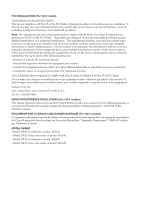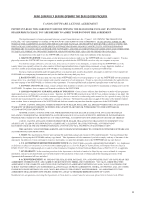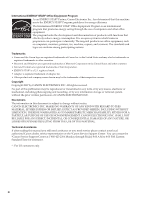Contents
3
Contents
INTRODUCTION
..........................................................................................................
1
Manuals for the Check Reader
.........................................................................................
1
Symbols Used in This Manual
........................................................................................
2
Before Using the Scanner
.........................................................................................
4
Important Safety Instructions
.........................................................................................
4
Installation Location
.........................................................................................................
4
Power
...............................................................................................................................
5
Moving the Scanner
.........................................................................................................
5
Handling
...........................................................................................................................
6
Disposal
............................................................................................................................
7
Features of the CR-25/55
...............................................................................................
8
Checking the Packing List
..............................................................................................
9
Removing the Protective Packing Tape
..........................................................................
10
Names and Functions of Parts
.....................................................................................
12
Installing the Scanner
..............................................................................................
15
Installation Requirements
............................................................................................
15
Installation Procedure
..................................................................................................
16
Installing the Scanning Utility
.......................................................................................
17
Connecting the Power Cord
.........................................................................................
21
Connecting the Scanner to Your PC
.............................................................................
22
Turning the Power ON/OFF
..........................................................................................
23
Turning the Power ON
....................................................................................................
23
Turning the Power OFF
..................................................................................................
25
Installing the Ink Cartridge
...........................................................................................
26
Installation Procedure
....................................................................................................
26
Scanning Utility Software
........................................................................................
30
Using the Scanning Utility
............................................................................................
30
Uninstalling the Scanning Utility
...................................................................................
33
Using the Scanner
....................................................................................................
36
Documents
...................................................................................................................
36
Document Types
............................................................................................................
36
Placing Documents
........................................................................................................
37
Confirming Proper Document Feeding
........................................................................
39
Calibrating Paper Thickness
........................................................................................
42
Adjusting the Print Position
..........................................................................................
45
Double Feed Detection
................................................................................................
46
Regular Maintenance
...............................................................................................
47
Cleaning the Scanner
.....................................................................................................
47
Cleaning the Inside of the Scanner
................................................................................
47
Cleaning the Sensor Glass and the Rollers
...................................................................
48
Cleaning the Magnetic Head
..........................................................................................
51
Cleaning Around the Ink Head and Ink Absorber
...........................................................
52
Replacing the Ink Cartridge
.........................................................................................
55
Troubleshooting
.......................................................................................................
57
Clearing a Paper Jam
..................................................................................................
58
The Scanner Does Not Turn ON
..................................................................................
60
The PC Does Not Recognize the Scanner
...................................................................
61
Scanning Is Slow
..........................................................................................................
61
Images Are Not Scanned
.............................................................................................
62
Documents Do Not Feed Properly
...............................................................................
62
Scanned Images Are Not Correct
................................................................................
63
Specifications
...........................................................................................................
64
Index
..........................................................................................................................
66