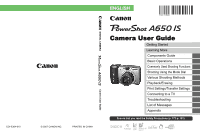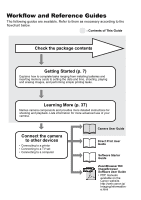Canon 2089B001 PowerShot A650 IS Camera User Guide - Page 5
Shooting Using the Mode Dial, Various Shooting Methods
 |
View all Canon 2089B001 manuals
Add to My Manuals
Save this manual to your list of manuals |
Page 5 highlights
Table of Contents 3 Using the Self-Timer 64 Changing the Recording Pixels (Still Images 66 Changing the Compression (Still Images 67 Configuring the Postcard Mode 68 Embedding the Date in the Image Data 69 Setting the Image Stabilizer Function 70 Shooting Using the Mode Dial 72 Mode Dial 72 Shooting Modes for Specific Scenes 73 Movie Shooting 77 Shooting Panoramic Images (Stitch Assist 80 Program AE 82 Setting the Shutter Speed 83 Setting the Aperture 85 Manually Setting the Shutter Speed and Aperture . . 87 Various Shooting Methods 88 Continuous Shooting 88 Setting the Red-Eye Reduction Function 89 Setting the Slow Synchro Function 90 Checking the Focus and Peoples' Expressions (Focus Check 91 Selecting an AF Frame Mode 93 Shooting Hard-to-Focus Subjects (Focus Lock, AF Lock, Manual Focus 97 Locking the Exposure Setting (AE Lock 101 Locking the Flash Exposure Setting (FE Lock 103 Adjusting the ISO Speed 104 Reducing Camera Shake When Shooting (Auto ISO Shift) . 106 Adjusting the Exposure Compensation 108 Switching between Metering Modes 109 Adjusting the Tone (White Balance 111 Shooting in a My Colors Mode 114 Switching between Flash Adjustment Settings 116 Adjusting Flash Compensation Settings 117 Setting the Flash Output 118 Switching the Timing at which the Flash Fires 119