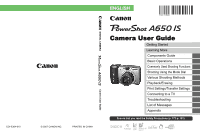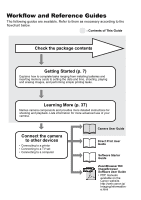Canon 2089B001 PowerShot A650 IS Camera User Guide - Page 6
Playback/Erasing, Print Settings/Transfer Settings, Connecting to a TV, Troubleshooting, List
 |
View all Canon 2089B001 manuals
Add to My Manuals
Save this manual to your list of manuals |
Page 6 highlights
4 Table of Contents Adjusting Exposure for Built-in Flash Shooting (Safety FE) . . 120 Registering Settings to the Print/Share Button. . . 121 Setting the Display Overlays 122 Saving Custom Settings 123 Setting the Auto Rotate Function 125 Creating an Image Destination (Folder 126 Resetting the File Number 128 Playback/Erasing 130 Magnifying Images 130 Viewing Images in Sets of Nine (Index Playback). . 131 Checking the Focus and Peoples' Expressions (Focus Check Display 132 Jumping to Images 134 Viewing Movies (Movie Replay Control Panel 135 Rotating Images in the Display 137 Playback with Transition Effects 138 Automated Playback (Auto Play 139 Red-Eye Correction Function 140 Resizing Images 145 Attaching Sound Memos to Images 147 Protecting Images 148 Erasing All Images 149 Print Settings/Transfer Settings 150 Setting the DPOF Print Settings 150 Setting the DPOF Transfer Settings 155 Connecting to a TV 157 Shooting/Playback Using a TV 157 Troubleshooting 158 List of Messages 168 Appendix 172 Safety Precautions 172 Warnings 173 Cautions 176