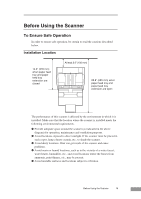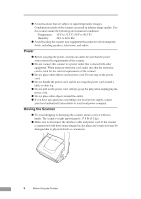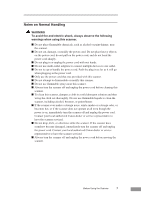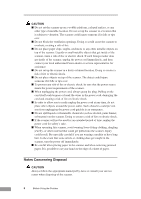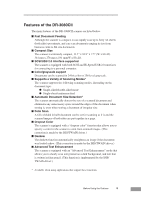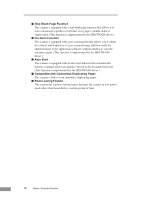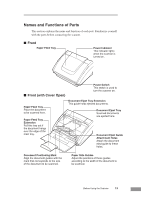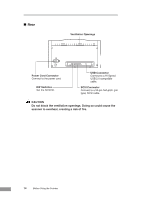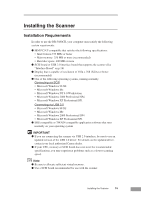Canon 3080CII User Manual - Page 12
Skip Blank Function, Pre-Scan Function, Auto Start, Compatible with Carbonless Duplicating - software
 |
UPC - 013803058178
View all Canon 3080CII manuals
Add to My Manuals
Save this manual to your list of manuals |
Page 12 highlights
■ Skip Blank Page Function The scanner is equipped with a skip blank page function that allows it to scan a document regardless of whether every page is double-sided or single-sided. (This function is implemented by the ISIS/TWAIN driver.) ■ Pre-Scan Function The scanner is equipped with a pre-scan function that allows you to adjust the contrast and brightness of a pre-scanned image and then sends the adjusted image to the application software, without needing to scan the document again. (This function is implemented by the ISIS/TWAIN driver.) ■ Auto Start The scanner is equipped with an auto start function that automatically initiates scanning when a document is placed in the document feed port. (This function is implemented by the ISIS/TWAIN driver.) ■ Compatible with Carbonless Duplicating Paper The scanner is able to scan carbonless duplicating paper. ■ Power-saving Feature The scanner has a power-saving feature that puts the scanner in low-power mode after it has been idle for a certain period of time. 10 Before Using the Scanner