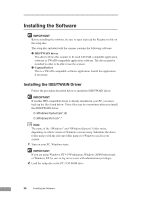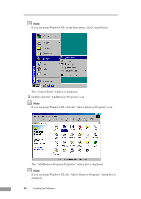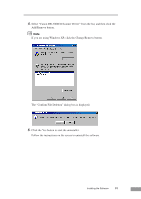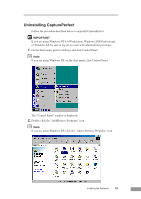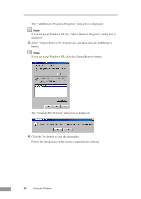Canon 3080CII User Manual - Page 33
Add/Remove button. - dr driver
 |
UPC - 013803058178
View all Canon 3080CII manuals
Add to My Manuals
Save this manual to your list of manuals |
Page 33 highlights
4. Select "Canon DR-3080CII Scanner Driver" from the list, and then click the Add/Remove button. Note If you are using Windows XP, click the Change/Remove button. The "Confirm File Deletion" dialog box is displayed. 5. Click the Yes button to start the uninstaller. Follow the instructions on the screen to uninstall the software. Installing the Software 31
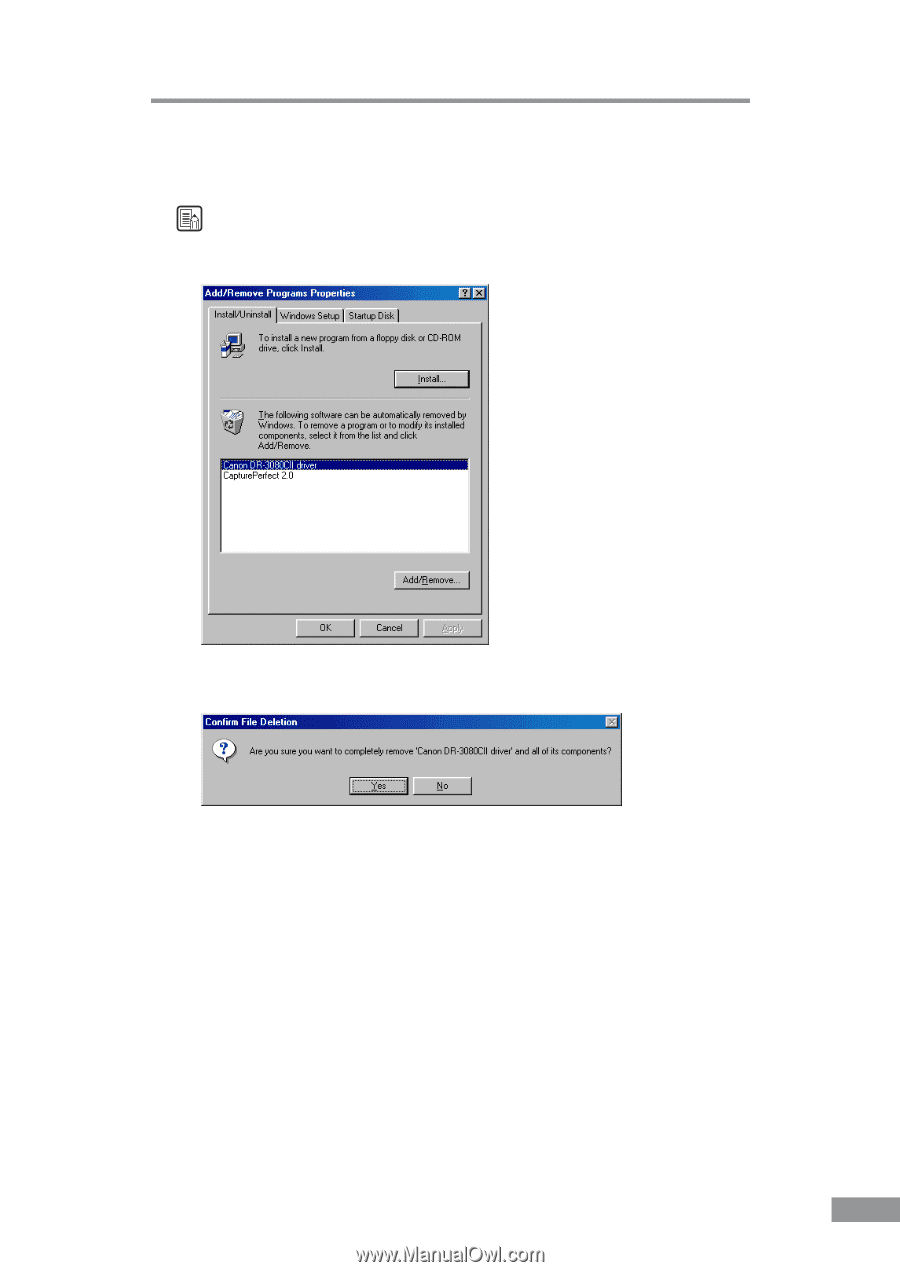
Installing the Software
31
4.
Select “Canon DR-3080CII Scanner Driver” from the list, and then click the
Add/Remove button.
Note
If you are using Windows XP, click the Change/Remove button.
The “Confirm File Deletion” dialog box is displayed.
5.
Click the Yes button to start the uninstaller.
Follow the instructions on the screen to uninstall the software.