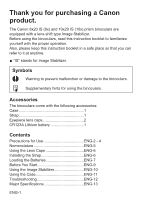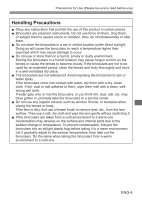Canon 8 x 20 IS 8x20 IS 10x20 IS Instructions
Canon 8 x 20 IS Manual
 |
View all Canon 8 x 20 IS manuals
Add to My Manuals
Save this manual to your list of manuals |
Canon 8 x 20 IS manual content summary:
- Canon 8 x 20 IS | 8x20 IS 10x20 IS Instructions - Page 1
ENG Instructions - Canon 8 x 20 IS | 8x20 IS 10x20 IS Instructions - Page 2
for purchasing a Canon product. The Canon 8x20 IS (8x) and 10x20 IS (10x) prism binoculars are equipped with a lens-shift type Image Stabilizer. Before using the binoculars, read this instruction booklet to familiarize yourself with the proper operation. Also, please keep this instruction booklet in - Canon 8 x 20 IS | 8x20 IS 10x20 IS Instructions - Page 3
read before use) zzPlease be sure to read this section carefully beforehand in order to use your binoculars correctly and safely. zzThe following precautions are designed so that you will use your binoculars safely. Please be sure to read and follow them in order to prevent injury to you or others - Canon 8 x 20 IS | 8x20 IS 10x20 IS Instructions - Page 4
the batteries) Details pertaining to risks that may result in injury or damage to other objects. zz Please remove the batteries when not using the binoculars. If the batteries are left inside, leakage may lead to malfunction, staining, or fire. zz In the event that liquid from the inside of the - Canon 8 x 20 IS | 8x20 IS 10x20 IS Instructions - Page 5
Handling Precautions zz Obey any instructions that prohibit the use of this product in certain places. zz Binoculars are precision instruments. Do not onto or into the binoculars, or you think dirt, dust, salt, etc. may have gotten in, promptly take the binoculars to a service center. zz Do not - Canon 8 x 20 IS | 8x20 IS 10x20 IS Instructions - Page 6
Nomenclature Lamp Image Stabilizer button (The 10x20 IS shown in the illustrations.) Focusing knob Objective lenses Eyecup Dioptric correction scale Battery chamber cover Dioptric correction ring Eyepiece lens caps ENG-5 Strap mount Eyepiece lenses - Canon 8 x 20 IS | 8x20 IS 10x20 IS Instructions - Page 7
strap, from underneath. 2 Check the clasp. zz Make sure that the strap does not loosen at the clasp when you pull it. zzWhen using the binoculars, check the condition of the strap (make sure that the strap is securely installed, that it is not worn (damaged), etc.). ENG-6 - Canon 8 x 20 IS | 8x20 IS 10x20 IS Instructions - Page 8
Loading the Batteries The binoculars are equipped with the Image Stabilizer that uses one CR123A lithium battery. zzBe sure not to use batteries with a nominal voltage rating of 3.0V or - Canon 8 x 20 IS | 8x20 IS 10x20 IS Instructions - Page 9
" Caution (regarding the batteries)" which are found on page 2-3 of this manual. zzWhen loading the battery, make sure that the [+] pole electrode is not Life (Continuous Use) (Based on Canon's testing conditions) CR123A Lithium battery* 23°C / 73°F Approx.12 hours -10°C / 14°F Approx.8 hours * - Canon 8 x 20 IS | 8x20 IS 10x20 IS Instructions - Page 10
and adjust the angle of the eyepieces until the left and right images converge. zzWhen adjusting the width of the binoculars to suit the width between your eyes, look at a distant object. 3 Adjust the diopter. zz Compensates for the difference in visual acuity between your left - Canon 8 x 20 IS | 8x20 IS 10x20 IS Instructions - Page 11
, the image may be shaking and difficult to see since your hands are holding the binoculars. In such a case, the Image Stabilizer can help steady the image. The Image Image Stabilizer will stop once the batteries run out. zzEven without batteries loaded, the binoculars can still be used as is. ENG - Canon 8 x 20 IS | 8x20 IS 10x20 IS Instructions - Page 12
Case 1 Place the binoculars in the case. zz Place the binoculars in the case while allowing the strap to extend outside the case. 2 Close the case flap. zz After the strap has been extended, close the case flap. zzCheck to see that the lamp is off before placing the binoculars in the case - Canon 8 x 20 IS | 8x20 IS 10x20 IS Instructions - Page 13
Troubleshooting If there is a problem with the binoculars, first refer to the table below to see if you can resolve it. If the problem cannot be resolved, contact your dealer or nearest Canon Service Center. Problem Probable Cause Corrective Measures The image is not clear. The lens is dirty. - Canon 8 x 20 IS | 8x20 IS 10x20 IS Instructions - Page 14
Major Specifications 8x20 IS 10x20 IS Type Prism binoculars Magnification 8x 10x Objective lenses effective diameter 20 mm Real field of view (LED) turns on Power 1 CR123A Lithium battery Operating environment Temperature: -10°C to 40°C / 14°F to 104°F Humidity: 90% Dimensions (W - Canon 8 x 20 IS | 8x20 IS 10x20 IS Instructions - Page 15
the equipment unless otherwise specified in the instructions. If such changes or modifications should be stop operation of the equipmet. This equipment has been tested and found to comply with the limits for a Class service or visit www.canon-europe.com/weee, or www.canon-europe.com/battery. ENG-14 - Canon 8 x 20 IS | 8x20 IS 10x20 IS Instructions - Page 16
CT1-B082-A 0619Ni © CANON INC. 2019

Instructions
ENG