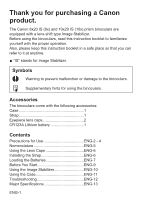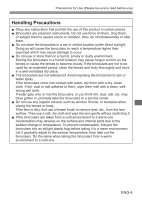Canon 8 x 20 IS 8x20 IS 10x20 IS Instructions - Page 7
Using the Lens Caps, Installing the Strap
 |
View all Canon 8 x 20 IS manuals
Add to My Manuals
Save this manual to your list of manuals |
Page 7 highlights
Using the Lens Caps Detaching Eyepiece Lens Caps zz Detach the eyepiece lens caps from the eyecups when using the binoculars. Attaching Eyepiece Lens Caps zz Attach the eyepiece lens caps to the eyecups after using the binoculars. Installing the Strap 1 Fasten the strap. zz Place one end of the strap through the strap mount and then through the clasp, which is attached to the strap, from underneath. 2 Check the clasp. zz Make sure that the strap does not loosen at the clasp when you pull it. zzWhen using the binoculars, check the condition of the strap (make sure that the strap is securely installed, that it is not worn (damaged), etc.). ENG-6

ENG-6
Using the Lens Caps
Detaching Eyepiece Lens Caps
z
Detach the eyepiece lens caps from the
eyecups when using the binoculars.
Attaching Eyepiece Lens Caps
z
Attach the eyepiece lens caps to the
eyecups after using the binoculars.
Installing the Strap
1
Fasten the strap.
z
Place one end of the strap through
the strap mount and then through the
clasp, which is attached to the strap,
from underneath.
2
Check the clasp.
z
Make sure that the strap does not
loosen at the clasp when you pull it.
z
When using the binoculars, check the condition of the strap (make sure
that the strap is securely installed, that it is not worn (damaged), etc.).