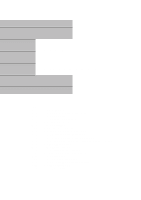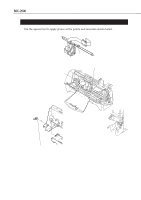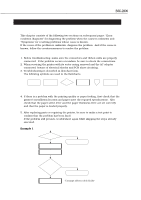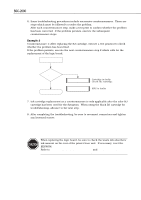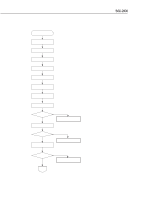Canon BJC-2000 Series Service Manual - Page 108
Disassembly And Reassembly
 |
View all Canon BJC-2000 Series manuals
Add to My Manuals
Save this manual to your list of manuals |
Page 108 highlights
Part 5: Maintenance BJC-2000 4. DISASSEMBLY AND REASSEMBLY 4.1 Disassembly and Reassembly When disassembling or reassembling the printer, refer to the parts catalog. In the parts catalog, figure numbers are in the order of disassembly. Close-up diagrams are also provided for additional detail. 4.2 Disassembly and Reassembly Cautions When disassembling or reassembling the printer, note the following precautions. These cautions are also provided in the parts catalog. 5-4

4. DISASSEMBLY AND REASSEMBLY
4.1 Disassembly and Reassembly
When disassembling or reassembling the printer, refer to the parts catalog.
In the
parts catalog, figure numbers are in the order of disassembly.
Close-up diagrams are
also provided for additional detail.
4.2 Disassembly and Reassembly Cautions
When disassembling or reassembling the printer, note the following precautions.
These
cautions are also provided in the parts catalog.
Part 5: Maintenance
BJC-2000
5-4