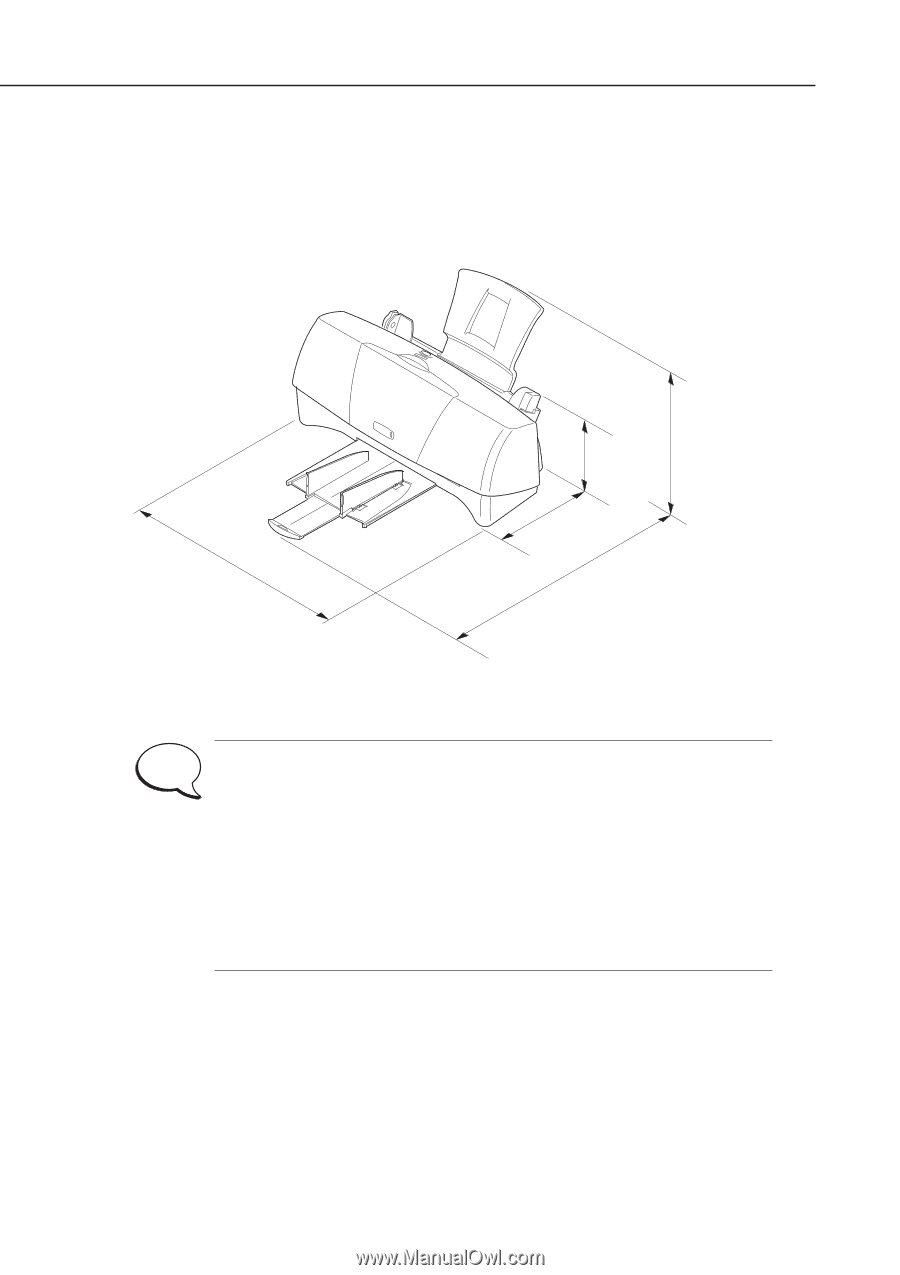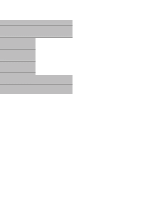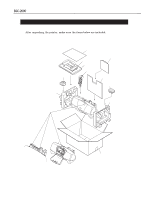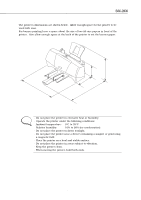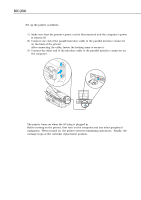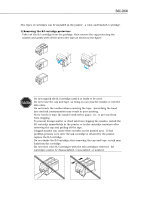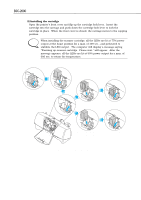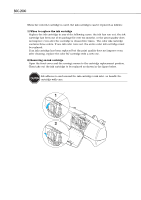Canon BJC-2000 Series Service Manual - Page 48
Part 3: Operating Instructions, 2 Printer Dimensions
 |
View all Canon BJC-2000 Series manuals
Add to My Manuals
Save this manual to your list of manuals |
Page 48 highlights
Part 3: Operating Instructions BJC-2000 1.2 Printer Dimensions The printer's dimensions are shown below. Allow enough space for the printer to be used with ease. For banner printing leave a space about the size of two A4-size papers in front of the printer. Also allow enough space at the back of the printer to set the banner paper. 370 mm 161 mm 241 mm 191 mm 492 mm Figure 3-2 Printer Dimension NOTE · Do not place the printer in excessive heat or humidity. · Operate the printer under the following conditions: Ambient temperature: 5°C to 35°C Relative humidity: 10% to 90% (no condensation) · Do not place the printer in direct sunlight. · Do not place the printer near a device containing a magnet or generating a magnetic field. · Place the printer on a level and stable surface. · Do not place the printer in areas subject to vibration. · Keep the printer clean. · When moving the printer, hold both ends. 3-2