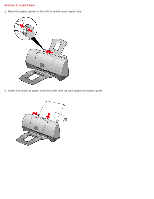Canon BJC-2100 Series Quick Start Guide - Page 4
Install The BJ Cartridge
 |
View all Canon BJC-2100 Series manuals
Add to My Manuals
Save this manual to your list of manuals |
Page 4 highlights
Section 4: Install The BJ Cartridge 1. Open the front cover. • The cartridge holder moves to the left. 2. Make sure the blue lock lever on the cartridge holder is raised. 3. Remove the cartridge from its package. 4. You MUST remove these protective materials: • Orange cap • Orange tape
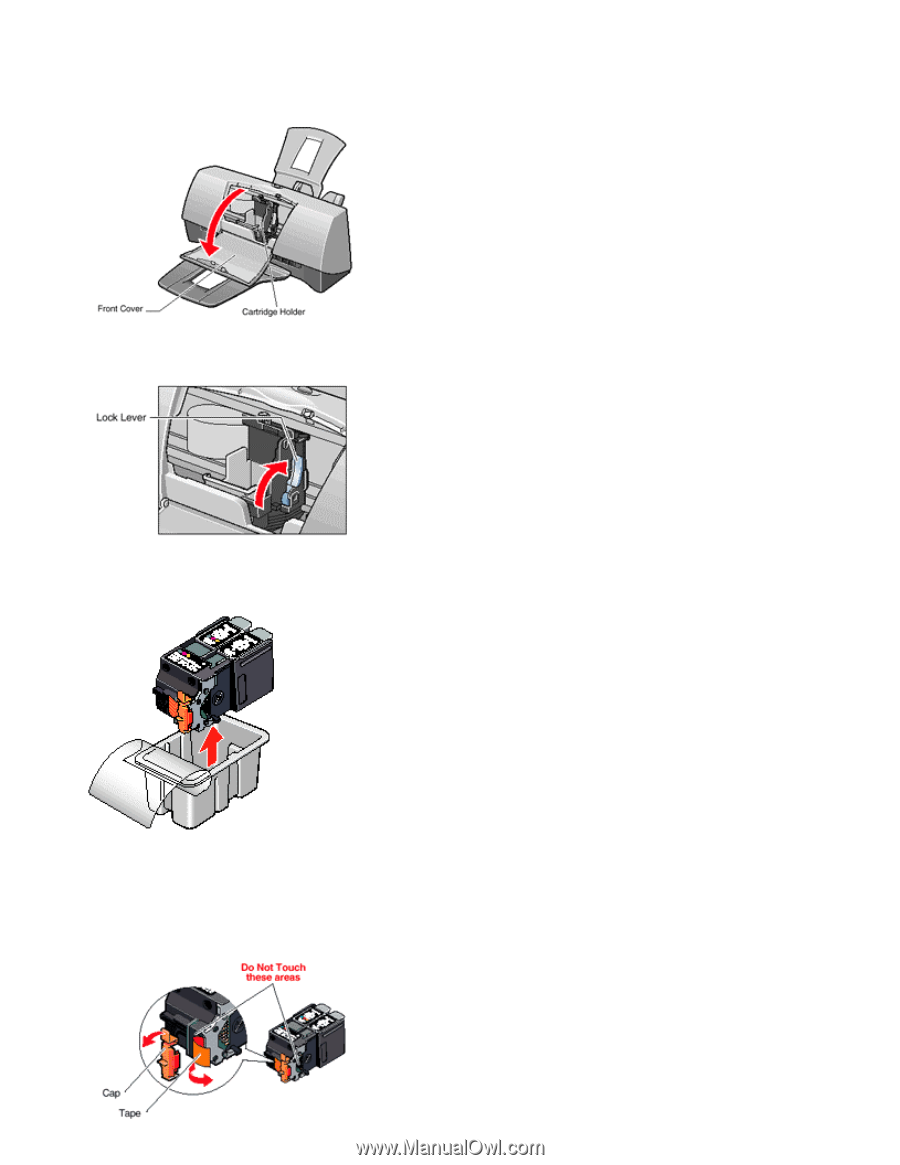
Section 4: Install The BJ Cartridge
1. Open the front cover.
•
The cartridge holder moves to the left.
2. Make sure the blue lock lever on the cartridge holder is raised.
3. Remove the cartridge from its package.
4. You MUST remove these protective materials:
•
Orange cap
•
Orange tape