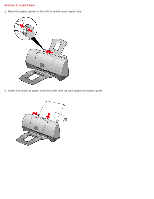Canon BJC-2100 Series Quick Start Guide - Page 5
Close the front cover.
 |
View all Canon BJC-2100 Series manuals
Add to My Manuals
Save this manual to your list of manuals |
Page 5 highlights
5. Set the cartridge into the cartridge holder. 6. Lower the blue lock lever until it locks into place. Important! Before you close the front cover, write down the serial number (located inside the printer to the right of the cartridge holder). You'll need this for product registration. 7. Close the front cover.

5. Set the cartridge into the cartridge holder.
6. Lower the blue lock lever until it locks into place.
Important!
Before you close the front cover, write down the serial number (located inside the printer to the right of the
cartridge holder). You'll need this for product registration.
7. Close the front cover.